ClickUp vs Monday – Which is the Better Project Management Tool in 2023?
Being able to easily manage projects and collaborate with colleagues is a great way to stay on top of your work. A project management software can be of great help in this regard.
Having project management software is a great way to keep yourself on track and make sure everything gets done on time. If you’re just getting started, we recommend ClickUp, and Monday.com as good alternatives.
Both ClickUp and Monday offer intuitive web-based project management tools that allow you to manage projects from start to finish without leaving your browser.
They both offer great features and a modern, responsive design. In this ClickUp vs Monday comparison, we will find out which one is best for you?
Contents
- 1 Main Differences Between ClickUp vs Monday.com
- 2 ClickUp vs Monday: ClickUp Overview
- 3 ClickUp vs Monday: Monday Overview
- 4 ClickUp vs Monday: ClickUp Features
- 5 ClickUp vs Monday: Monday Features
- 6 ClickUp vs Monday: Integrations
- 7 Monday vs ClickUp: Customer Support
- 8 Monday vs ClickUp: Pricing
- 9 Monday vs ClickUp: FAQs
- 10 Monday vs ClickUp: Which is the Better
Main Differences Between ClickUp vs Monday.com
The main differences between ClickUp vs Monday are:
- Monday.com doesn’t have as many features as ClickUp, which allows you to handle tasks and time more efficiently.
- Monday.com includes a limited number of Gantt chart views, whereas ClickUp provides several alternatives.
- Monday.com is simple to understand, whereas ClickUp is complicated to navigate.
- Monday.com, however, does not work with Alexa and Google Home devices, whereas ClickUp is compatible with a wider range of smart speakers and gadgets.
Our Pick
ClickUp – Ultimate Productivity App
A cloud-based project management software that helps teams manage their work.
Great for multiple projects • Easy to use with Spaces feature • Available on many platforms
We earn a commission if you click this link and make a purchase at no additional cost to you.
ClickUp vs Monday: ClickUp Overview
ClickUp is an online project management tool that allows you to manage projects from start to finish without leaving your browser. ClickUp features a modern interface and easy-to-use tools that allow teams to communicate, share files, track progress, and automate routine tasks.
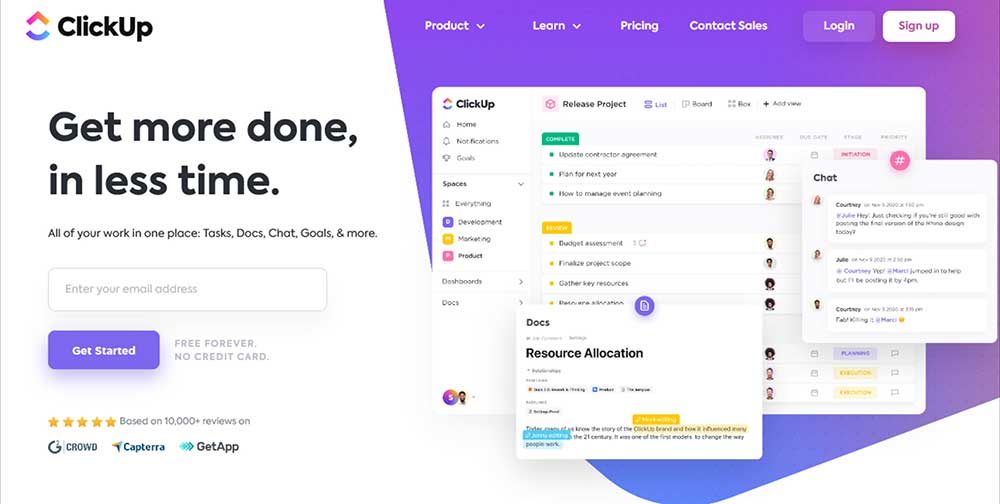
ClickUp enables users to create different tasks for each step of the project life cycle, and collaborate with team members to get the job done. ClickUp offers several options for task management such as ClickUp To-do, ClickUp Sprint, ClickUp Checklist and ClickUp Board.
ClickUp also has a wide range of integrations that can be connected to your account. ClickUp integrates with Google Drive, Dropbox, Box, Slack and many other tools. ClickUp offers a 14-day free trial with no credit card required.
Some features and benefits of ClickUp are as follows:
- Easy to use: ClickUp features a modern interface and easy-to-use tools that allow teams to communicate, share files, track progress, and automate routine tasks.
- Task Management: ClickUp offers boards for task management, which are great for organizing ideas into clear action plans. ClickUp boards are clear, concise, easy to follow and understand.
- Project management: ClickUp has intuitive visual project management tools that are perfect for new managers. ClickUp’s simple interface allows managers to easily assign tasks and follow projects, even if they are new to project management.
- Team Management: ClickUp’s team management tools allow managers to assign tasks, keep track of progress and manage permissions. ClickUp also has a project-based organization structure that is well suited for teams who want to stay connected throughout the project life cycle.
- Assignments: ClickUp makes it easy to assign tasks and follow team progress. ClickUp boards are visual, simple to use, and perfect for new managers.
- Notifications: ClickUp has built-in notifications that allow managers to easily assign tasks, track project progress and update team members. ClickUp also has a notification tool within each board which allows users to communicate with team members on the go.
- Integrations: ClickUp integrates with many third-party apps to make managing projects easier. ClickUp integrates with Google Drive, Dropbox, Box, Slack and more. ClickUp also has a wide range of integrations that can be connected to your account.
ClickUp vs Monday: Monday Overview
Monday is a modern project management tool that helps teams get more done from anywhere. Monday has been designed to increase transparency for teams, provide insights into the status of projects, and allow you to work together, even if you’re in different locations or time zones.
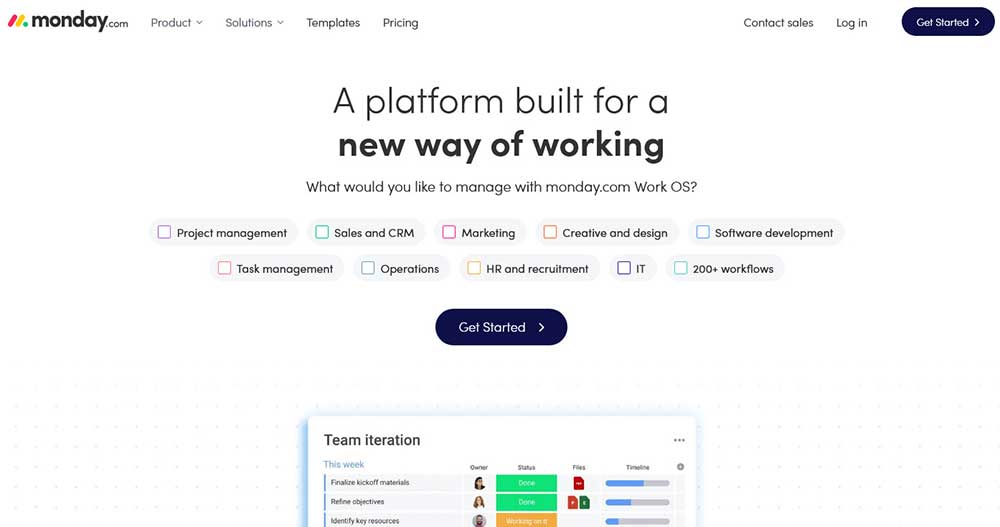
Monday offers a project timeline, checklists and Gantt charts to help you organize your projects. Monday’s web app is built around the idea of making every minute matter, so you can accomplish more in less time by creating a culture of accountability within your team.
Monday also provides team members with real-time updates, so you’re always on the same page. Clickable checklists allow users to easily monitor progress without jumping back and forth between multiple tabs. Clickable Gantt charts show what tasks are assigned to who and when they will be done by.
Monday offers several types of boards for task management including Clickable Kanban, Clickable Gantt and Clickable Timeline. Monday also features a smart inbox to help teams stay organized by consolidating all requests in one place.
Some features and benefits of Monday.com are as follows:
- Project Management: Projects are easier to keep an eye on with visual timelines, checklists and Gantt charts that you can actively monitor at a glance. Monday provides a comprehensive overview of all projects, allowing you to access information from any device at any time.
- Task Management: Monday’s task management tools are built around the idea of making every minute matter, so users can accomplish more in less time. With their smart inbox, they consolidate requests from team members and assign tasks based on priority level.
- Team management: Monday has tools that allow managers to assign tasks, track team progress and manage permissions.
- Real-time updates: Monday allows both project managers and their team members to know exactly what’s going on at all times, which means that everyone is on the same page and work happily together.
- Notifications: Monday offers push notifications on mobile devices, which gives both project managers and their team members real-time updates.
- Analytics: With Monday’s analytics dashboard, users can get more insights into the status of projects by tracking time spent on tasks, project progress and who’s been involved.
- Integrations: Users can connect Monday to Box, Dropbox and Google Drive. Monday also has integrations for Slack, Trello and Zendesk among others.
ClickUp vs Monday: ClickUp Features
Process Management
To help you stay on top of your tasks, ClickUp’s Process Management tool offers a robust process management solution. You may create your own procedures or utilize one of the many pre-existing templates, such as agile, waterfall, or kanban.
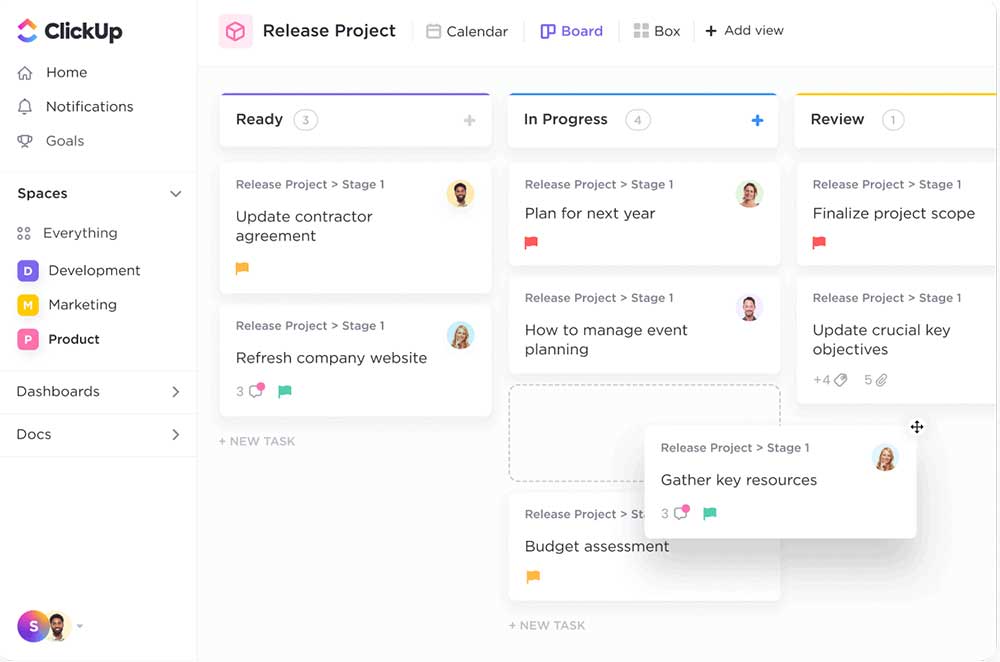
The following tools can help you streamline projects and to-do lists:
- Custom statuses: To report on a project’s progress, you may develop your own custom-defined project status.
- Checklist templates: Checklists may be saved and reused as project templates, so you won’t have to make a checklist from scratch every time.
- Multiple assignees: You may divide a project into several parts, each with its own set of goals.
- Task dependencies: When you’re finished with a ClickUp activity, make note of the fact that it required another job to be completed first. You can see which jobs are linked to each other, which work is still unfulfilled, and what projects are holding others back from finishing their tasks.
- Set recurring checklists: For repeating responsibilities, you may use the same checklists on any schedule.
- Resolve comments: You may use check marks to mark comments that contain action instructions, which makes your board tidy.
- Goals: You may also use this page to create a project goal, as well as access a dashboard where you can view your development, such as how many tasks have been completed.
- Workload charts: This makes tracking which team members are at their best simple, allowing you to give extra work to those who need it most.
- Reminders: Reminders can help you and your team stay on track by reminding you of tasks that have to be completed to meet any anticipated deadlines.
Task Management
In addition to managing processes, ClickUp is a task management solution that allows your teams to accomplish more in less time. With ClickUp, you may take care of to-do lists and tasks with ease. The task management software allows teams to stay organized while keeping track of each other’s work.
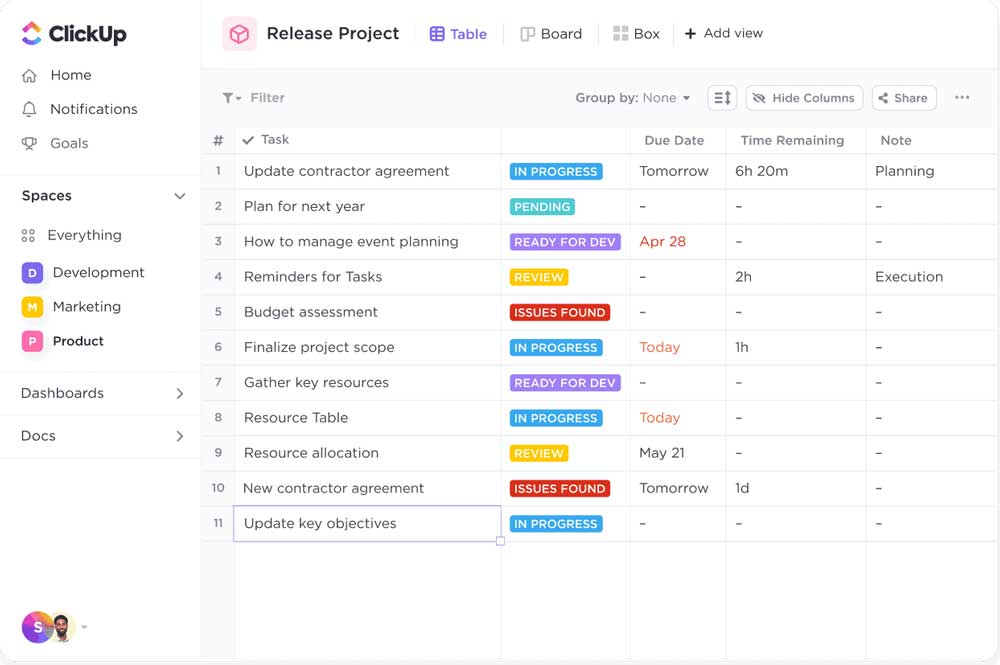
The following features can help:
- Projects and tasks lists: You may filter projects and tasks by type, so you only have access to the tools necessary for accomplishing your goals.
- Auto-rescheduling of deadlines: Due dates may automatically be moved to accommodate for tasks that run late. This updates your dashboard in real time, so you’re always aware of the latest developments with a project.
- Progress bars: Each task has its own progress bar where you can see all deadline changes and current status at a glance. By utilizing resource planning tools, managers can keep track of how much work is being done and who’s got the most on their plate.
- Task dependencies: Dependencies can be added to tasks to specify which jobs must be completed before starting a specific task. Completed tasks will remain visible until all linked tasks are finished, too.
- Team member’s performance metrics: A Project Overview page allows you to monitor the performance of your team members, as well as compare workloads and assign extra tasks when necessary.
- Comments and notes on team member’s activities: Team members can leave comments on each other’s work, which makes it easy to comment on a change in project status. This is also a good place for managers to leave feedback.
- Blog posts and announcements: To help your teams stay up-to-date with the latest company news, they may subscribe to blog posts, which are displayed in the activity feed.
Project Management
As a to-do list manager, ClickUp also allows project managers to keep track of their team’s progress. By making use of the dashboard, you can find out what each member is working on and any changes in deadline or task status.
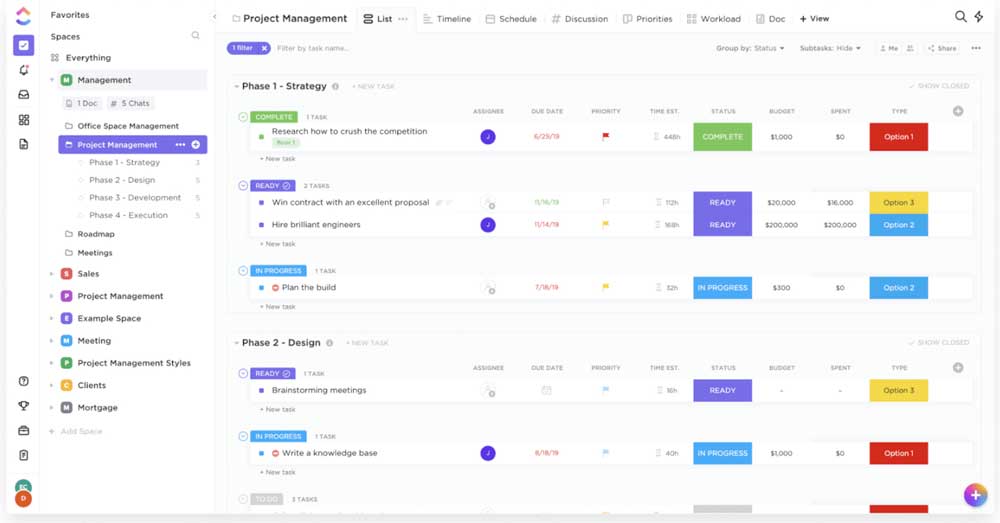
- Dashboard: The Dashboard page displays current information about team members’ to-do lists, as well as updates from blog posts and announcements. This is a great place for managers to keep an eye on their team’s day-to-day tasks.
- Statistics: Using a statistics page, you can monitor your projects’ progress in real time. Information such as the number of completed and incomplete tasks will be displayed, and you may compare your data against previous figures. This can help teams stay on task and meet deadlines more efficiently.
- Task lists: The Task Lists page displays all tasks associated with a project, such as requirements and to-dos.
- Time tracking: You’ll be able to track the time your team members spend working on specific tasks, which may help you plan future projects more efficiently.
- Progress bar: You can monitor how much work has been done on a project by viewing the progress bar associated with it. This is an important feature of ClickUp for keeping your team on schedule and achieving targeted goals more quickly.
Time Management
ClickUp can also be a time-tracking tool for your teams. You’ll have access to a timer that starts when a task begins, and stops once it’s finished. This allows you to monitor how much time is spent working on different projects and goals, which may help you in hiring, planning future goals, adjusting workloads, or motivating your employees.
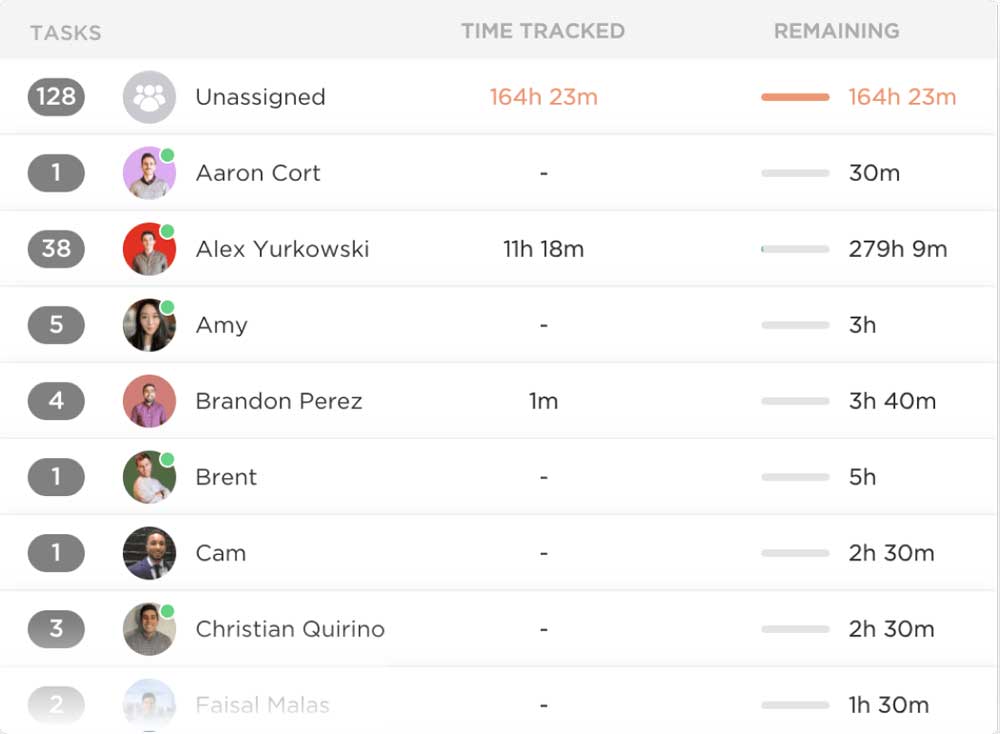
ClickUp is a goal-oriented to-do list manager that combines the best elements of project management software and time-tracking tools into one package. The tool allows teams to stay organized while keeping track of each other’s work, as well as provides managers with real-time updates on their team’s progress towards goals or deadlines.
ClickUp also helps teams manage their workflow by offering color-coded statuses for each task, as well as providing built-in access to social-media tools for keeping up with company news.
From the ClickUp calendar, you may see any of your team members’ schedules with ease. This is an excellent method to make sure everyone understands what they’re supposed to do and has enough time to complete it.
Document Management
ClickUp provides a fast, efficient way to access and edit your team’s documents from any device. You can upload new files or folders, view file details (such as when they were created), remove unnecessary ones when they’re no longer needed, download them in their original format, move them to other categories for easy access, and search through them all to find exactly what you’re looking for.
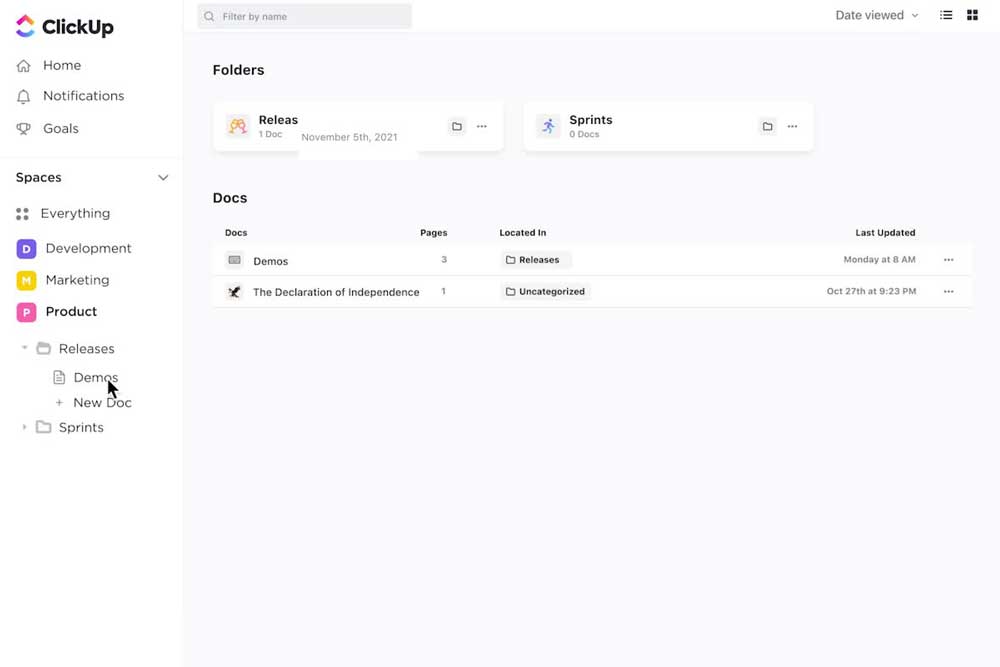
- Integrated file explorer: This offers a quick and easy way to access the documents stored within the ClickUp platform. You’ll be able to drag-and-drop items into your categories, as well as sort them by name, date created (the newest first), or recently edited.
- Document previews: You’ll be able to preview a document without opening it, which allows you to quickly see what’s inside even if you’re difficult with names. This is an efficient method of finding exactly what you’re looking for.
- Organization: In the ClickUp file explorer, documents are sorted into separate categories for easy access. You may choose from ‘To Do’, ‘In Progress’, ‘Scheduled’, and more. By moving your data into different folders, it’s possible to organize documents by project or task (see Task Lists above), which makes them easier to manage.
- Creative collaboration: Users can work on the same file simultaneously in real time, which allows you to communicate and collaborate with teammates efficiently.
- Secure access: ClickUp offers two-step verification for extra protection when accessing files or folders. This adds another layer of security by requiring both your username and password (in addition to a code sent to your phone) before allowing you access.
Collaboration and Reporting
ClickUp provides many ways for your teams to communicate and collaborate with one another. There are features for live chat, instant messaging, task comments, @mentions (which notify specified team members of what you’ve written), private messages between individuals or groups, email notifications sent directly to your inbox, as well as being able to see the history of everything being said in the ClickUp platform.
ClickUp generates reports based on project information for various stages in your workflow, which is helpful when determining how profitable a certain task or goal may be. You’ll be able to identify exactly where you are monetarily throughout each stage of development, as well as see an overall summary which includes estimated milestones, estimated time to complete each task, and various other professional details.
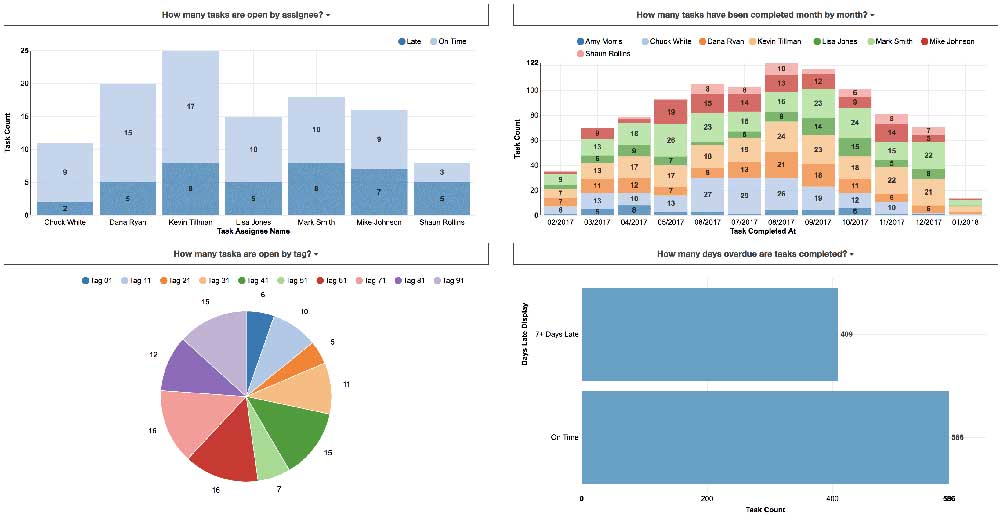
You may also produce reports on a number of topics relating to your team’s work. This can be useful for gathering data to present to clients or determining areas where you need to make improvements.
The project management tool also displays how many hours have been charged by the team, so you can see what each individual has accomplished. This may help you compare productivity over time or across projects.
ClickUp vs Monday: Monday Features
Workflow Management
Monday.com lets you define the workflow stages of your projects, from initial planning to final delivery . This allows you to see exactly which tasks need to be completed in what order, as well as what each user is responsible for at a given point. You can then allocate due dates for each task and track how far along everyone has progressed.
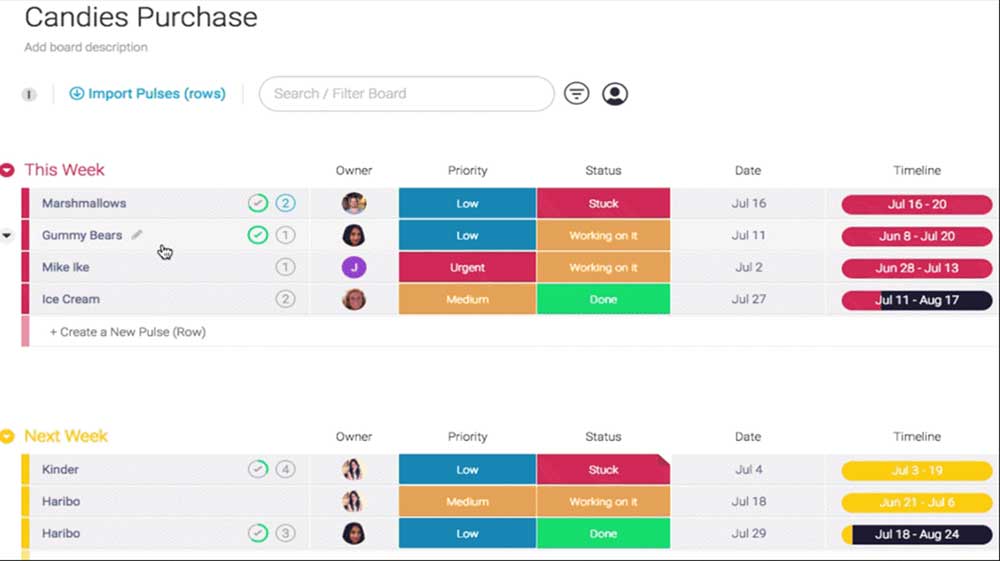
Only users can access stages which they are assigned to, adding an extra layer of security and privacy. This allows you to preserve confidentiality in certain circumstances, while still providing your team with important information about where each task is positioned in your workflow.
Monday.com has the option of storing all projects in their platform or exporting them to .CSV files for compatibility with other project management tools. This allows you to maintain a backup copy of your work or use it in conjunction with another platform if desired.
Task Management
Monday.com provides a system for creating and managing your tasks, whether they be long-term commitments or single actions you need to accomplish before the end of the day. You may set priorities, deadlines, reminders, add comments and notes detailing each task’s details, and assign them to specific users. It also allows you to create recurring tasks to ensure you’re always up-to-date.
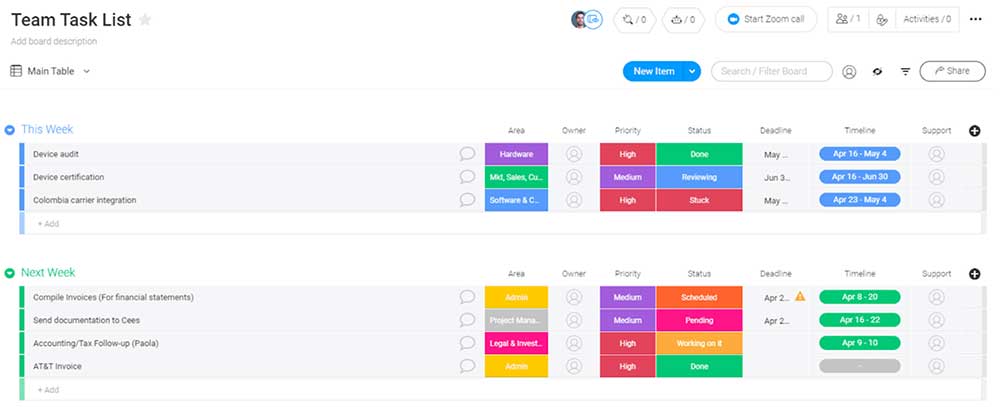
Monday.com shows you all of your tasks that are currently in progress, which provides quick access to everything you’re working on at the given moment. You can also sort these tasks by type, priority level, individual user, date, or progression stage. This allows you to see exactly where each project is headed and how much more work needs to be done.
Monday.com lets you track time spent working on tasks by adding notes whenever the user switches to another task or exits the app. You’ll be able to see exactly how long each commitment took, thus giving accurate calculations of your available billable hours.
Project Management
Monday.com allows you to plan your projects down to the tiniest detail, by creating separate tasks for each action needed. You may assign certain tasks or milestones to specific members of your team, set deadlines, manage approvals, and provide the necessary information about the stages each commitment will move through.
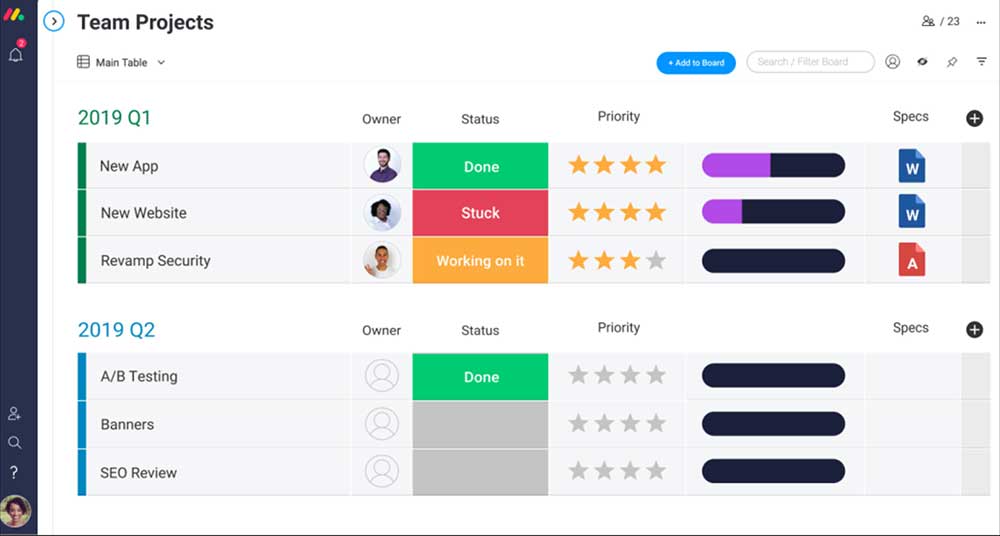
The platform also displays progress bars which illustrate exactly how far along each task is, which makes it easy to see where additional attention needs to be focused. You can also prioritize tasks by dragging them to the desired location within the progress bar. This way you can easily identify what’s most important based on criteria such as project stage, user role, or other details.
Monday.com offers to-do lists which can be shared with other users so they may contribute ideas or ask questions. This is especially useful when working on projects with multiple teams or clients who have relevant input to provide.
Team Management
The team management tool offers a single place where you can see all projects your company is working on, as well as who’s in charge of each task and how much billable time has been used for each commitment. This way you don’t have to keep up with multiple calendars or jot down details from one project to the next. Personal calendars can also be connected to your accounts for convenience.
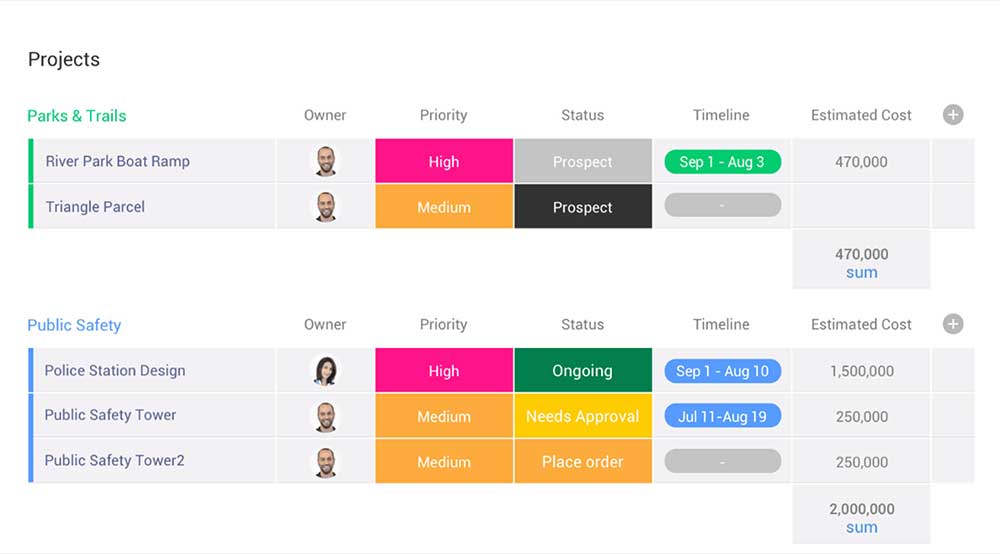
Monday.com has the capability of notifying users about new tasks assigned to them, as well as any changes made to existing commitments. This way you’ll always know what’s due on each day without having to constantly check up on your responsibilities or ask other people for updates. You can also set time limits for each task, which will provide a reminder whenever the commitment approaches its deadline.
Monday.com offers additional features such as document sharing and file storage , allowing you to upload files related to your projects and share them with other users. You can also attach documents from cloud apps or export them directly from Monday.com. This is useful for coordinating work between teams and clients, allowing you to access specific documents from whichever app they were uploaded to.
Portfolio Management
Monday.com allows you to manage your portfolio on its own platform, without having to sign up for a third-party service or use multiple logins. You may upload projects from other platforms and combine them into a single list if desired.
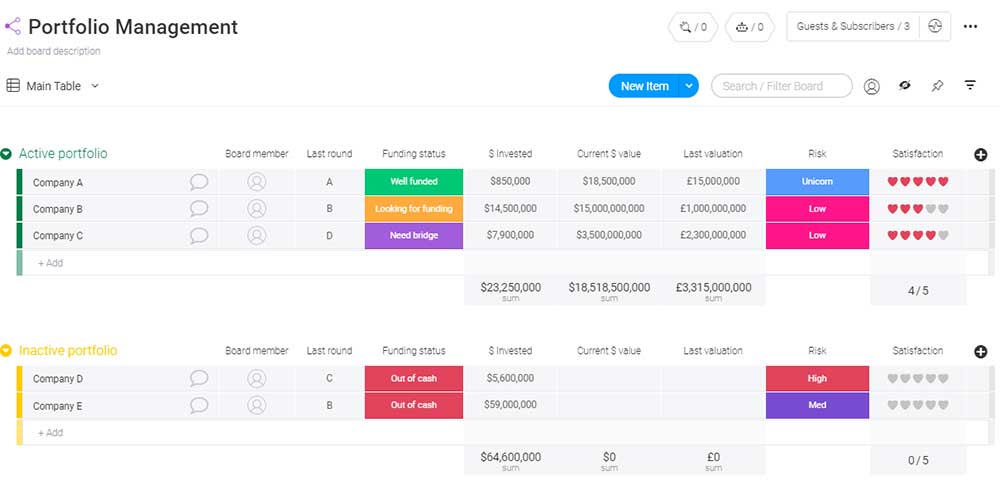
You can create new items for your portfolio by adding tasks, milestones, or even entire projects. Since all of your work is stored in one place, you can browse through upcoming or completed tasks to see how much progress has been made toward different goals.
Monday.com also displays your activity stream, which lists each task you create, update, or complete. You can search through these to find out who was responsible for completing the commitment and what actions were taken.
Monday.com can also be used to manage a single portfolio or multiple portfolios on the same account. This allows you to separate work for different clients or whatever else might need categorizing, while staying on one platform which you can access from anywhere.
Analytics and Reporting
Monday.com offers a variety of analytics tools for your projects, which show how far along they are, their total costs to date, and the amount of time worked on each task. You can also see your activity stream here if desired.
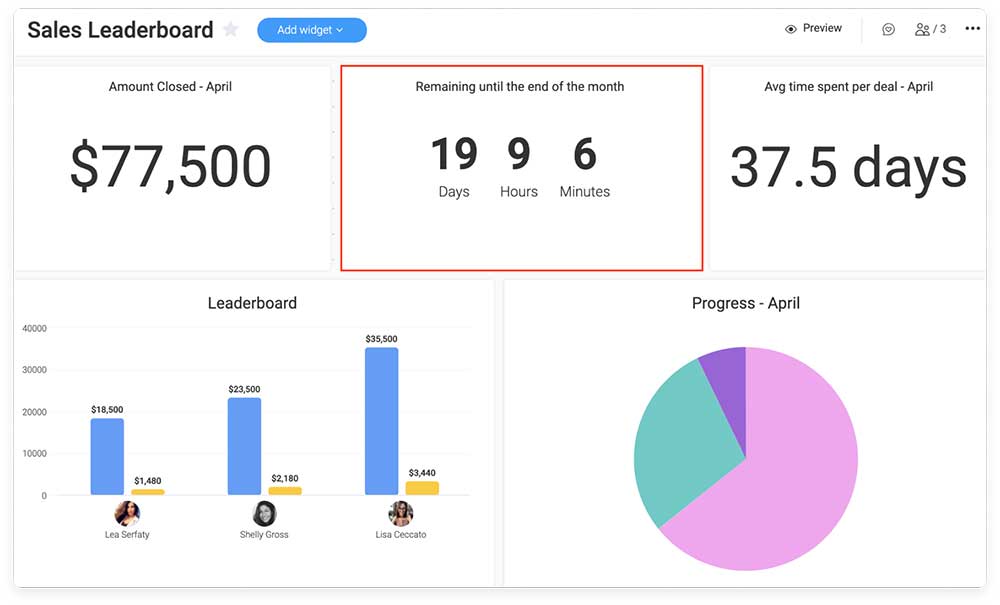
Monday.com allows you to generate reports in an .PDF format for easy sharing with clients or team members. This way, you can present them with progress updates at certain milestones or when the work is complete, rather than having to send individual emails for each task update.
Monday’s major advantage is that it may connect with Google Analytics, as well as other significant analytics platforms such as Mixpanel, Amplitude, Kissmetrics, Salesforce, and others. These connections allow you to examine how your company is doing in terms of key indicators and certain aspects of your marketing.
ClickUp vs Monday: Integrations
ClickUp allows you to integrate with other apps for added functionality. However, there are only a few that are available, including Trello, GitHub, Zendesk, Slack, and Google Drive. These integrations allow you to track certain files related to your tasks or use features from these other programs within ClickUp itself.
Monday has a much broader selection of available apps, including Google Sheets, DocuSign, Zapier, Slack, GitHub, Salesforce Point of Sale, Gambio Point of Sale, Algolia for Search and more. This allows you to stay up-to-date with project details without being disrupted by popups or messages from other apps that may not be related.
Monday vs ClickUp: Customer Support
ClickUp offers support through a ticketing system, email reply, and social media. However, it is unclear how quickly you can expect to receive a response from these methods.
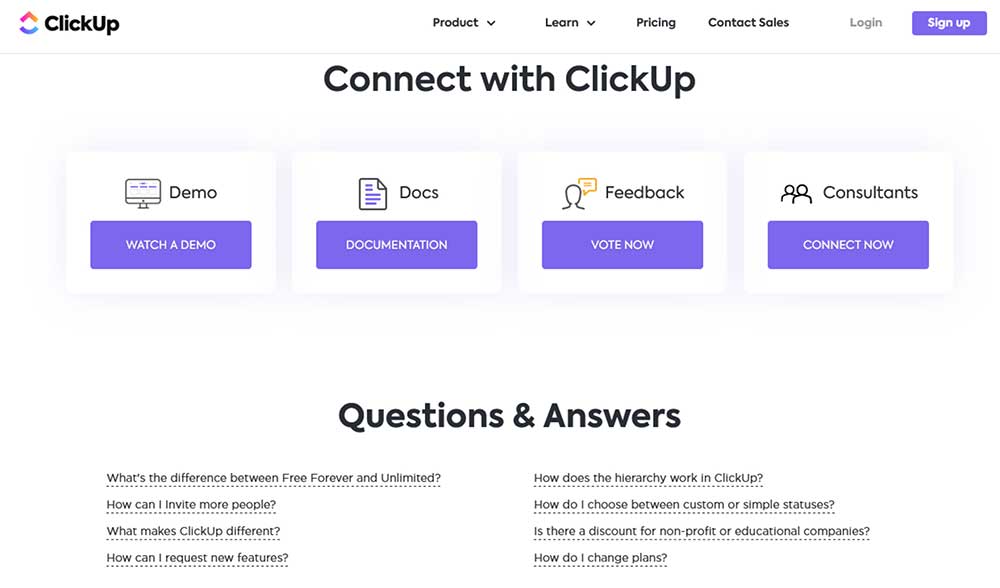
There’s also a comprehensive knowledge base and video tutorials to assist you get started. If you think you need further help, you may connect with a ClickUp expert or instructor.
Monday provides phone support, email reply, and live chat for customers with urgent questions. Since Monday has been around longer than ClickUp, they have earned a larger customer base. This means that you will probably receive faster service when dealing with an issue, especially if it is urgent.
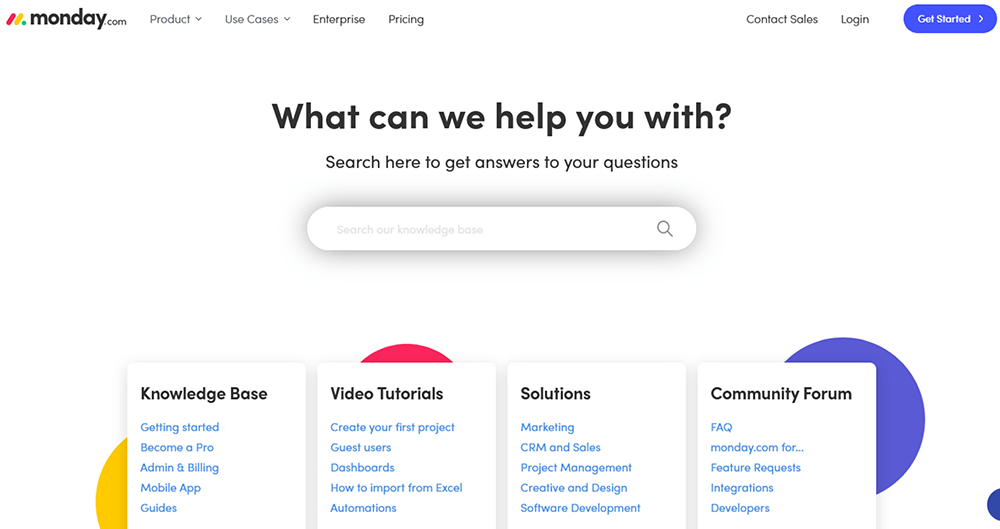
Monday provides assistance articles and an active blog as a way to stay up to date on the latest developments with the tool. They also offer video courses and webinars as a means of teaching people how to utilize it.
Monday vs ClickUp: Pricing
Monday Pricing
Monday offers a free account type for individual users and also offers Professional plans which provides unlimited projects, tasks, storage, and team members- as well as enterprise plans with custom requirements.
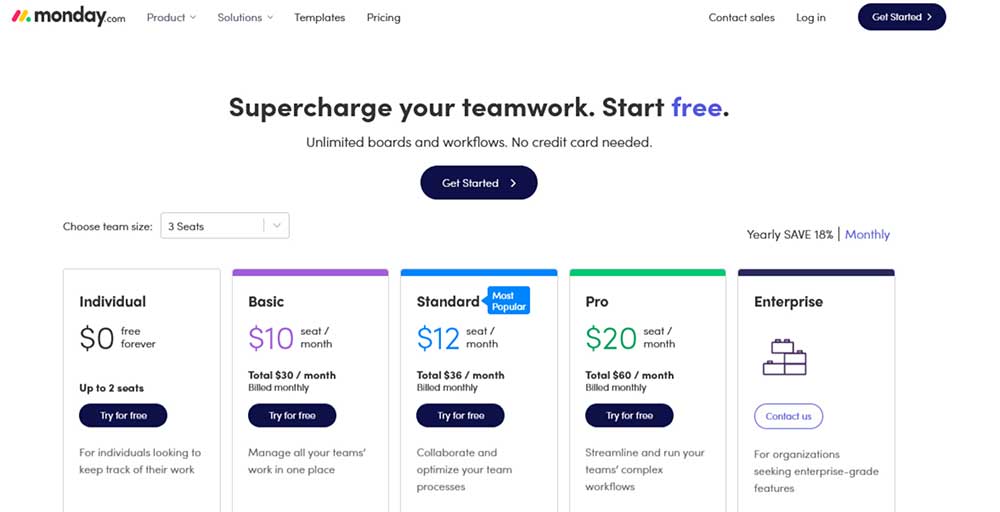
- Individual – Unlimited boards, Unlimited docs, Up to 2 team members.
- Basic – $10 per user per month monthly or $8 per user per month annually – Unlimited boards, unlimited items, 5 GB file storage, prioritized customer support
- Standard – $12 per user per month monthly or $10 per user per month annually – Unlimited boards, unlimited items, 5 GB file storage, Automations (250 actions per month), Integrations (250 actions per month).
- Pro – $20 per user per month monthly or $16 per user per month annually – Unlimited boards, unlimited items, 5 GB file storage, Automations (25,000 actions per month), Integrations (25,000 actions per month).
- Enterprise – Contact Sales – Unlimited users, unlimited storage, 250,000 automations per month.
ClickUp Pricing
ClickUp offers a free plan which allows you to create unlimited tasks and projects. The premium plans of ClickUp is charged on a per member, per month basis. Premium features include unlimited users, advanced search capabilities, and integrations with other applications.
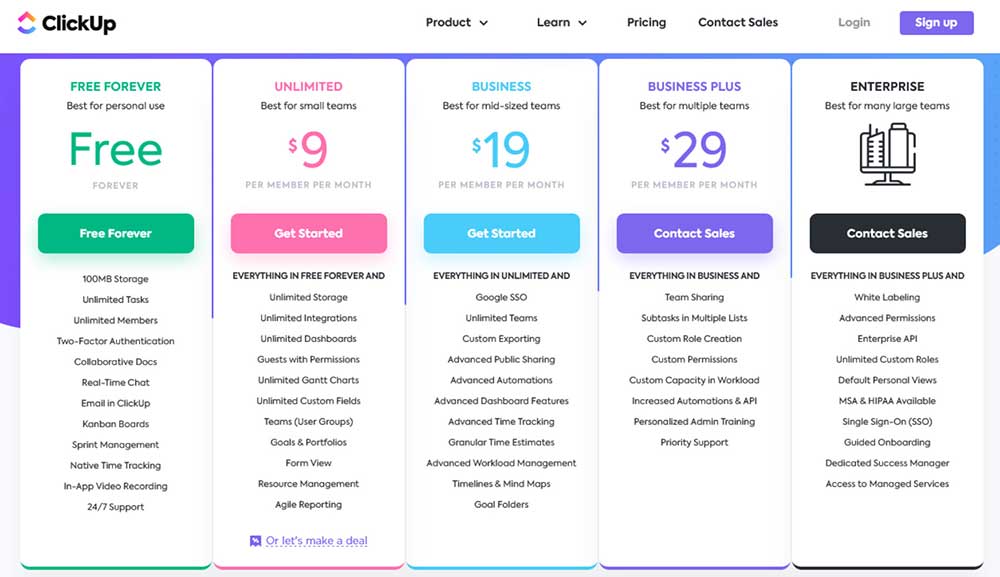
ClickUp offers the following plans
- Free – Unlimited users, 100 MB storage, 100 automations per month.
- ClickUp Unlimited – $9 per user per month monthly or $5 per user per month annually – Unlimited users, unlimited storage, 1000 automations per month.
- ClickUp Business – $19 per user per month monthly or $9 per user per month annually – Unlimited users, unlimited storage, 10,000 automations per month.
- ClickUp Business Plus – $29 per user per month monthly or $19 per user per month annually – Unlimited users, unlimited storage, 25,000 automations per month.
- ClickUp Enterprise – Contact Sales – Unlimited users, unlimited storage, 250,000 automations per month.
Monday vs ClickUp: FAQs
What are Monday and ClickUp?
Monday and ClickUp are both project management software platforms designed to help businesses and teams collaborate and manage their tasks and projects more efficiently.
What features do Monday and ClickUp offer?
Both platforms offer similar features, including task management, project management, team collaboration, and time tracking. However, ClickUp offers more advanced features like agile project management and goal tracking, while Monday offers more customizable workflows.
Which platforms does Monday and ClickUp integrate with?
How much do Monday and ClickUp cost?
The cost of both platforms varies depending on the number of users and the features you require. However, in general, ClickUp is slightly cheaper than Monday.
Which platform is better for my business?
The answer to this question depends on your specific business needs. If you need more customizable workflows and visual dashboards, Monday might be the better choice. However, if you require advanced features like agile project management and goal tracking, ClickUp might be a better fit. It’s worth comparing the features and pricing of both platforms to determine which one is right for you.
Monday vs ClickUp: Which is the Better
ClickUp and Monday both provide an easy-to-use, simple tool for staying organized and on task. ClickUp may be better for individual users who only want the basics, while Monday looks like a more complete project management solution.
Both tools can make your workflow easier and help you organize and manage projects in a way that works best for you and the way you work. So, ask yourself:
What matters most to you and your team? Do you need a simple tool, or do you want full project management capabilities? How much time and effort is each option going to save you in the long run?
If you’re constantly overwhelmed with tasks and emails but don’t want to spend hours learning new software, then ClickUp or Monday may be the perfect solution for you.
Our Pick
ClickUp – Ultimate Productivity App
A cloud-based project management software that helps teams manage their work.
Great for multiple projects • Easy to use with Spaces feature • Available on many platforms
We earn a commission if you click this link and make a purchase at no additional cost to you.




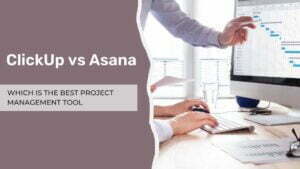


One Comment