AMZScout Review 2021 – Best Amazon Product Research Tool
Product research is one of the most important factor determining the success of your Amazon FBA business. Finding the right product niche and products to sell based on demand and competition is crucial if you want to build a long term profitable business on Amazon.
Finding such a product requires a lot of market research, and manually doing it is very time-consuming. Fortunately, there are lots of Amazon product research tools available that allows you to find the winning products to sell on Amazon based on various demand and competition metrics.
These product research tools provide you products analytics and research-based data that helps you to make informed decision about selling a product on Amazon. AMZScout is a popular Amazon product research tool available to find the winning products to sell on Amazon.
It provides you product and market research data that can help your Amazon business succeed. In this AMZScout review, we will find out what they do offer, how they compare with similar tools and if it is worth your money or not?
AMZScout is a cloud=based product research tool for Amazon sellers that allows you to find profitable products to sell on Amazon based on research and analytical data. Apart from finding the best profitable products, it also provides other tools such as Keyword Tracker, Keyword Explorer, Product Tracker, ASIN Lookup and Keyword Search etc.
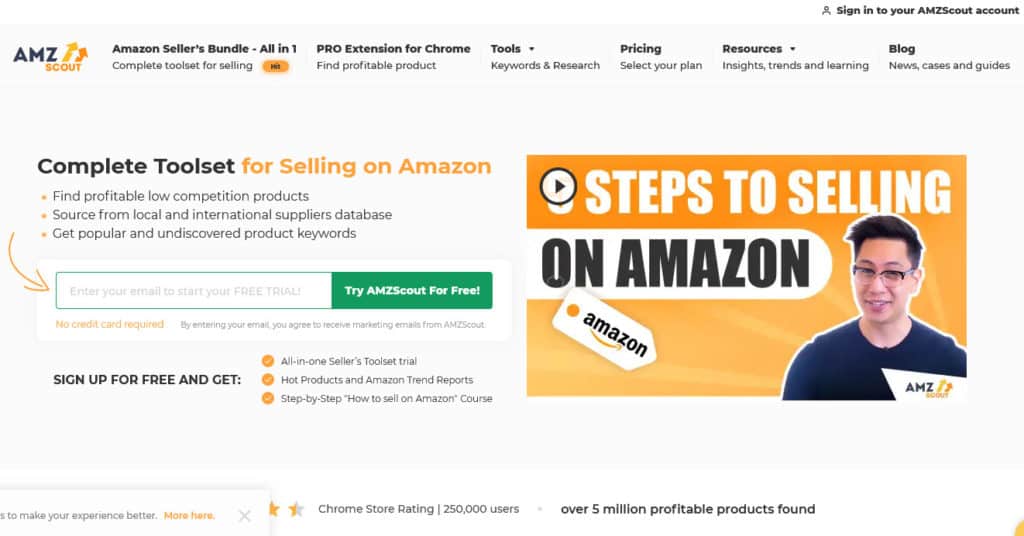
AMZScout was founded by Alexander Volkov in 2017, as a tool to find products to sell on Amazon. The founders of AMZScout had started their career as Amazon sellers, and they were aware of the pain of Amazon sellers as well as the time and effort needed to find the right products to sell on Amazon.
So, when Amazon started sharing their data to developers, AMZScout were the first to adopt it and automate the entire Amazon selling process. Today AMZScout has evolved as suit of products for Amazon seller known as Amazon Seller’s Bundle, which provides various tools such as product database, keyword explorer, keyword tracker and product keywords. It also offers a Chrome Extension which allows you to quickly check the insight of any product while browsing the Amazon Website.
AMZScout Review: Features
AMZScout helps you find the most profitable products to sell on Amazon based on Amazon product database. It allows you to filter the Amazon product database products based on various attributes and parameters to find the winning products that meets your requirements.
AMZScout also comes with many advance tools and features like keyword explorer, keyword tracker and product keywords that help you in your product research. Let’s review all the features of AMZScout and find out if its worth the money or not.
Product Database
AMZScout product database allows you to find profitable products to sell on Amazon by filtering through millions of products from Amazon products database. The database has products from all the major Amazon stores around the world, and AMZScout allows you to easily search the products and narrow down that perfect item to sell using the powerful filters available to you.
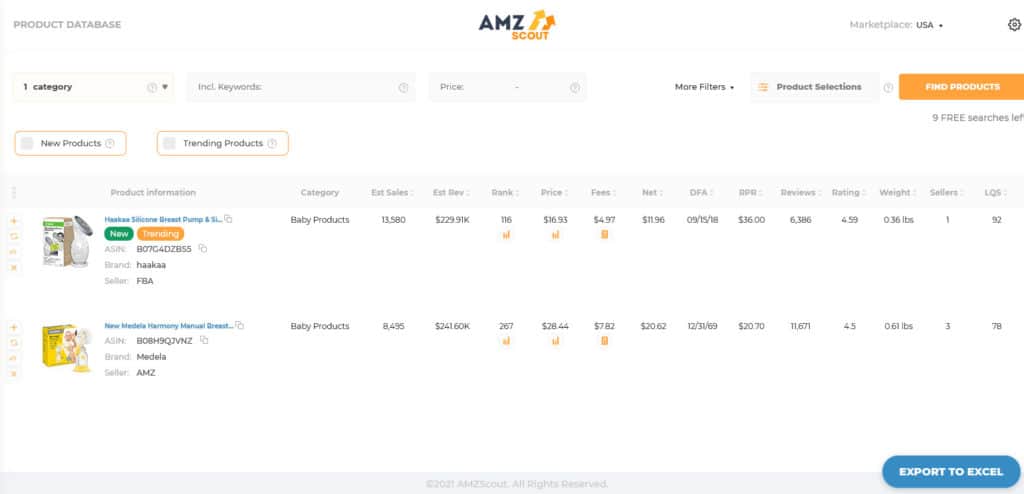
To start using AMZScout product database, all you need is to log into the dashboard and select Product Database from the menu. On the product database page, enter the desired keyword in the search box and press the Find Products button to search for the products. Within seconds, AMZScout product database will show you hundreds of products based on your search term.
The product list displays various product information such as product photo, name, ASIN, brand, seller, category, Estimated monthly sales. Estimated monthly revenue, rate, price, Amazon fees etc. Each product rows also contain 4 buttons along with product image that you can use to perform various task. The first plus button adds the products to the product tracker. The second button is to refresh the product information. The third button is to find the product on Alibaba.com, and the last button is to delete the product from the list.
Clicking the product name will navigate you to the Amazon product page where you can check the product details, price and other information. The button below rank and price will display the product history and comparison between rank and price over a period of time.
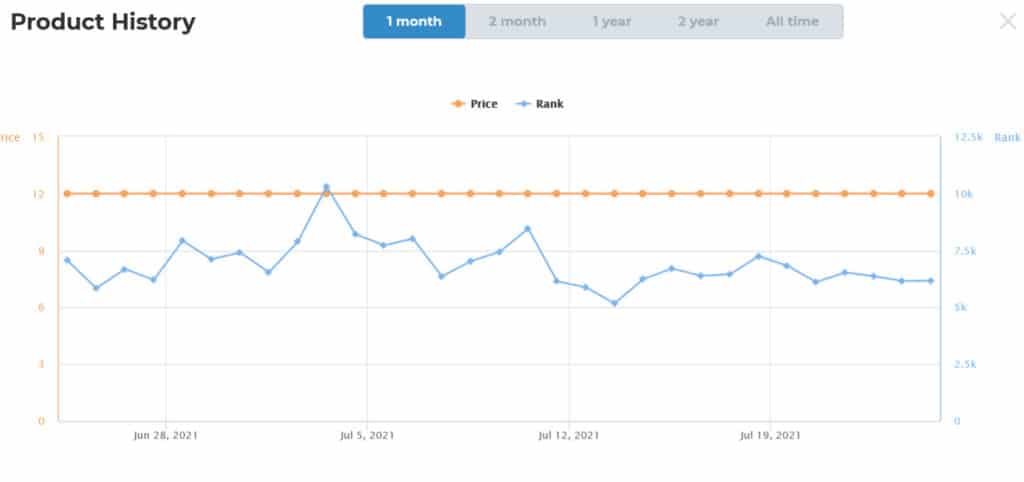
You can filter the product list by various parameters such as Marketplace, Categories, Price etc. to narrow down the product list. AMZScout offer even more filter that you can select by clicking the More Filters option, that will display even more filters to choose from such as Est. Sales, Seller Type, Weight, Reviews, Rating, No. Sellers etc. to further narrow down the search results and find the winning products based on these parameters.
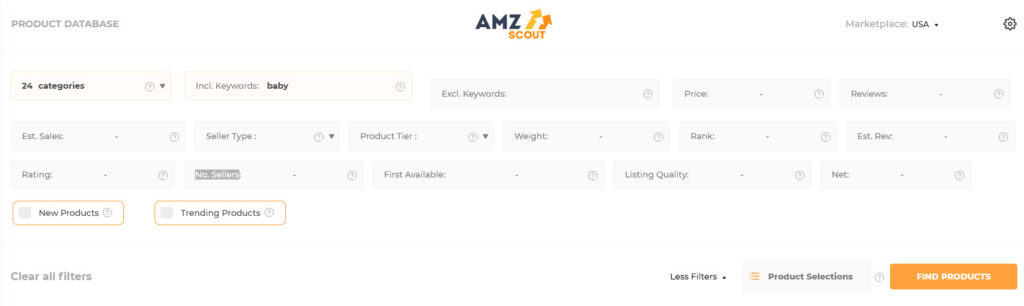
AMZScout product database also provides you some already saved filters preset, that you can use to find great winning products. These filters are as follows:
- Choose products to start selling with low initial cost – Max product price is set to $15 and est. Sales is set to 100 / month.
- Find Most Profitable Products with extremely high margin – Minimum product price is set to $25 and Minimum estimated Sales is set to 100 / month and minimum net is set to 18.
- Find new and trending products with growing demand and low competition – New and Trending product filters are selected.
- Look up products that are easy to launch – Minimum estimated sales is set to 100 / month and maximum numbers of reviews is set to 50.
You can use these predefined filters to search for the winning products. You can also export the list as CSV to access and analysis it offline in the future.
Product Tracker
After you have search and filtered out some products to consider using the Product database, you still need to research the product using more data before selecting it as your winning product. This is where the AMZScout product tracker helps you in analyzing the product.
Product Tracker allows you to check the entire sales history of any particular product. You can track the performance of any product by tracking it over a period of time on various metrics such as Inventory, Price, Rank, Rating, Daily Sales and Daily Revenue.
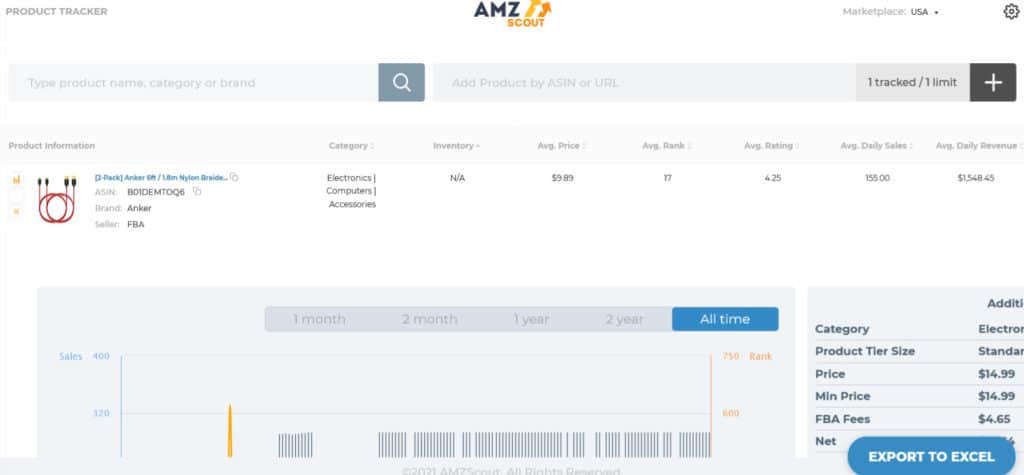
Each product row comes with 3 buttons along with product image that you can use to perform various task. The first button allows you to check the product sales, inventory, ranking, rating history, and reviews over a period of time. The second button allows you to search for the similar products on Alibaba.com. The last button is to delete the product from the list.
Amazon Keyword Search
AMZScout Amazon keyword search is a great tool to find perfect keywords related to your listing and optimize your listing to increase your sales and revenue. This tool can be used to find the high-volume keywords for the products you are already selling on Amazon. This tool allows you to find keywords that buyer search on Amazon to find the product you are selling.
Adding these high-volume keywords to your products and optimizing your listing can increase your product’s rank in Amazon search results and thus increases your sales and revenue. To use this tool, navigate to Amazon Keyword Search from the menu in your dashboard and enter the desired keyword in the text box provided on the page.
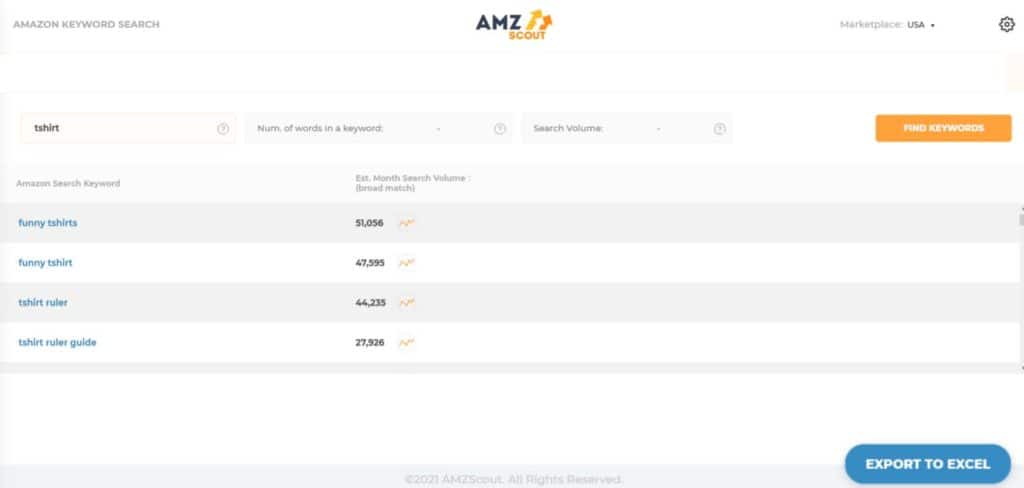
You can also specify the Number of words in a keyword: and range for the Search Volume while finding the keywords. You can also use this keyword tool to find high-demand product niches. If you are planning to sell some new products related to your existing products, then you can use this tool to find the monthly search volume for the product. Based on the demand of the product, you can come up with new products ideas.
Reverse ASIN Lookup
The reverse ASIN lookup tool is similar to Amazon keyword research tool, the only difference is that in this tool you enter the Amazon product ASIN to search for the keywords used in the product listing. You can use this tool to spy on the keywords used in the high-ranking products and then optimize your products accordingly to get higher rank in the search results.
To use this tool, navigate to Reverse ASIN Lookup from the menu in your dashboard and enter the desired keyword in the text box provided on the page. You can also specify the range for the Number of words in a keyword: and Search Volume while finding the keywords.
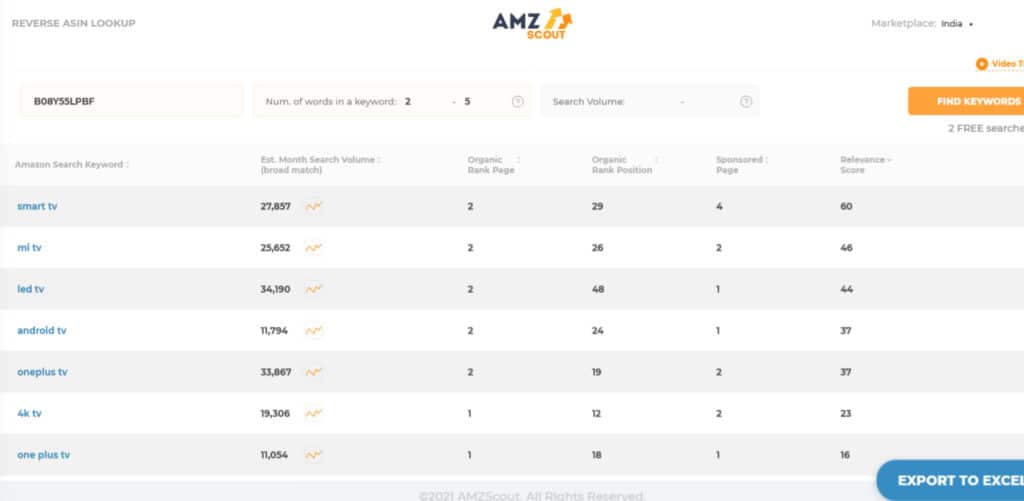
Amazon Keyword Tracker and Amazon Index Checker
Amazon Keyword Tracker and Amazon Index Checker is a separate tool in the form of an extension that is available for Google Chrome users. The Amazon keyword tracker shows where your product stands in Amazon search results. You can also check the position over a period of time and track the effect of your listing optimization on your organic search position.
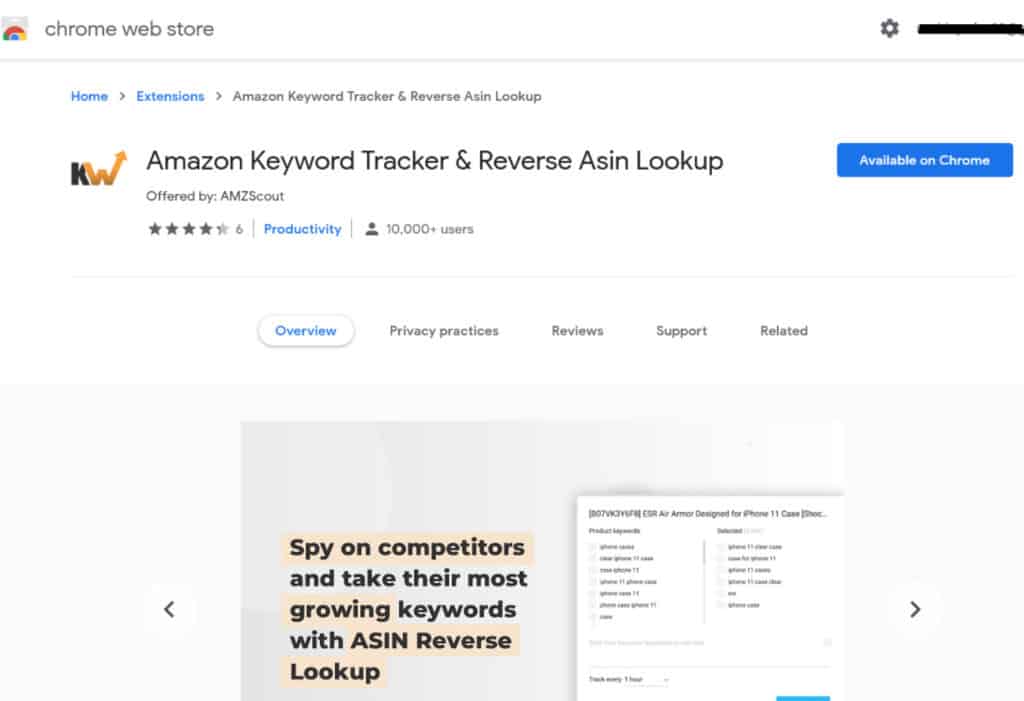
Amazon Index Checker confirms that your products are indexed by search engine for all of your keywords. It is important that Amazon search engine picks up on all the keywords of your products, otherwise you will get fewer customers from organic search. Amazon index checker features notifies you if a search engine hasn’t indexed one of your keywords.
Some features of Amazon Keyword Tracker and Amazon Index Checker extension are as follows:
- Monitor the position of your and competitors products ranking in Amazon search result using ASIN over a period of time.
- Confirms that your products is indexed in Amazon search results for all the keywords?
- Check the keyword ranking in detail by page and position in search result.
- View keyword position changes over time in graphical format and observe data changes in various intervals.
- Analyze the PPC and listing optimization influence on your product’s ranking to improve your Amazon SEO.
AMZScout Pro Chrome Extension
AMZScout also provides you a Google Chrome extension that offers basic functionality which can be used while browsing Amazon website. This chrome extension needs to be installed on your Chrome web browser to start using it. There is a free trial also available, so that you can test it before purchasing the paid plans.
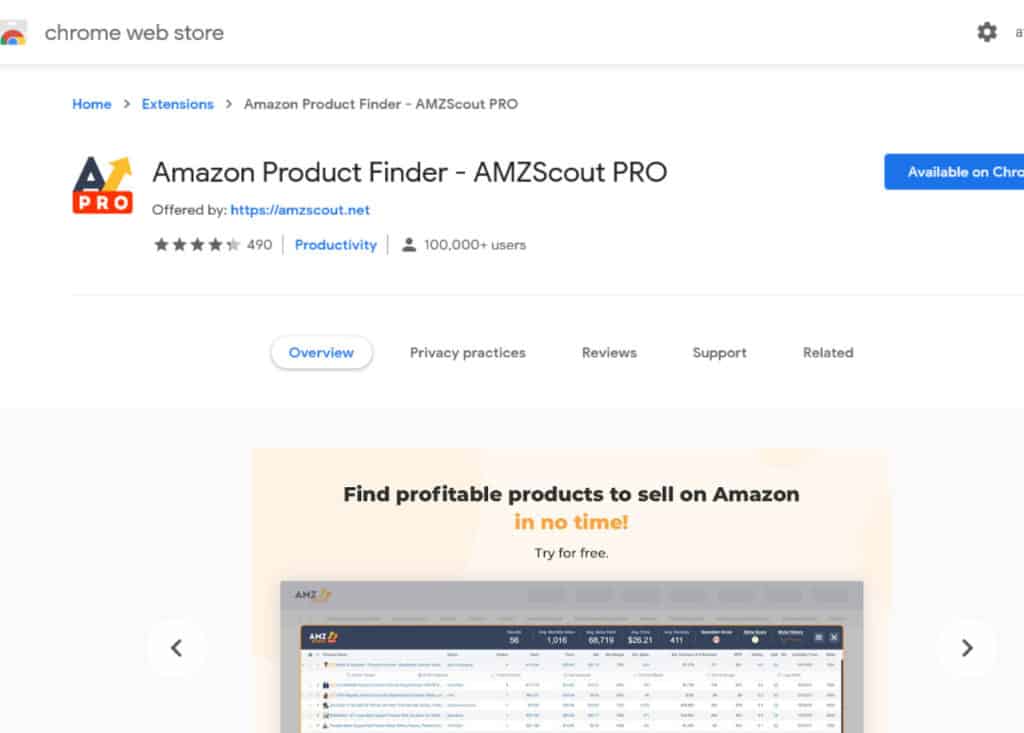
The extension provides various valuable information about a product pulled directly from Amazon product database. After the Chrome extension is installed, while browsing Amazon website, you will see a small icon in the left bottom corner of the browser. You can click that icon to get information about any product on Amazon site.
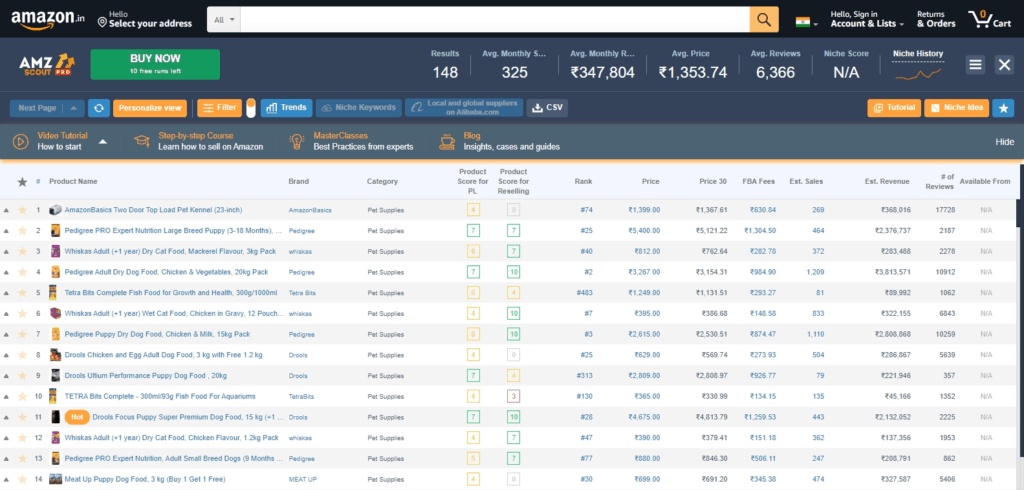
As you can see above, the data is displayed in many rows and column for the products on the page. On the top there are information such as total number of products, average monthly sales, average monthly revenue, average price, average reviews etc.
All the products are listed in the row with information such as Product name, Brand, Category, product score for private label and reselling, Rank, Price, Avg. price for last 30 days, FBA fees, Est. Monthly sales and revenues etc .You can click on any product and an extra row will be displayed with links to some valuable information.
The first link is to add the product to tracker. The second link is for profit calculator. Using it you can calculate the approximate profit you can earn by selling this product. Clicking this link will open a popup window as shown below
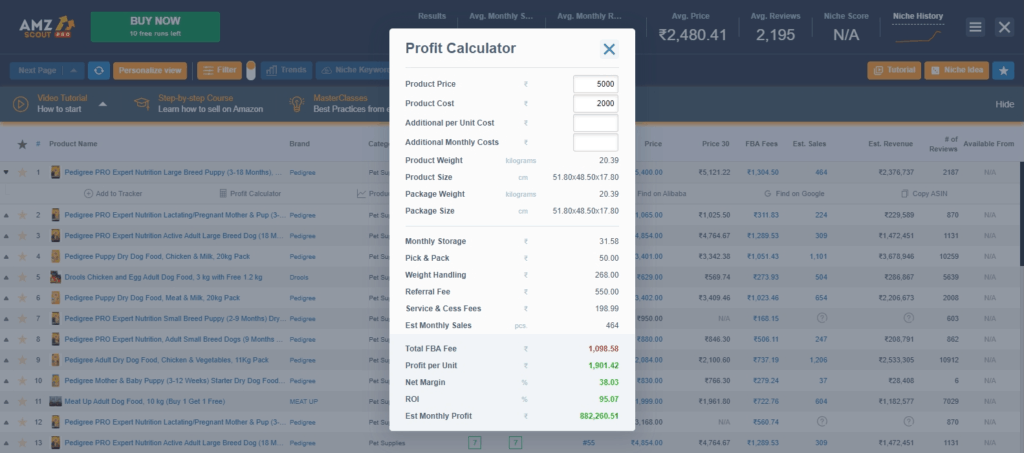
This will help you calculate the profit on per product sale as well as the approximate FBA fees you will pay to Amazon. The next link allows you to check the product history over a period of time.
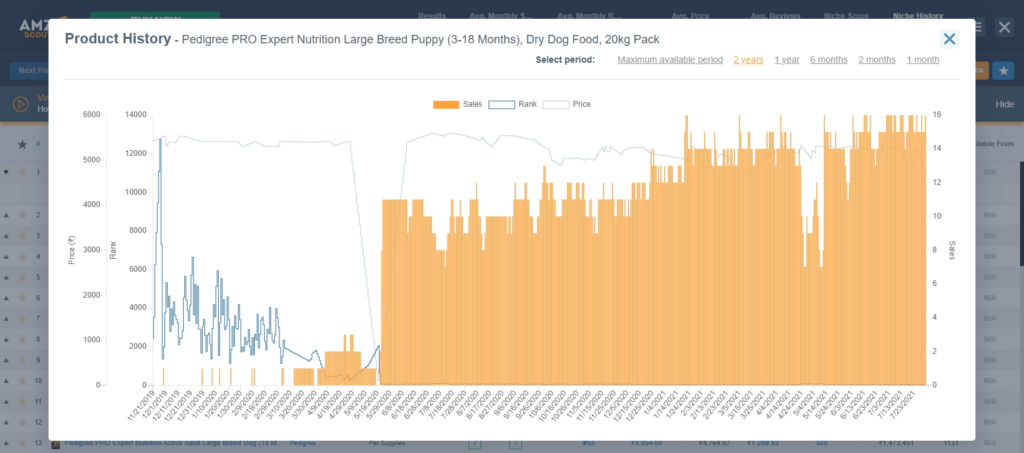
The next link Get Keywords will display all the keywords used in the product listing, you can use this great feature ti spy on the keywords used in the product listings of high-ranking products and optimize your listing accordingly to reach higher in search results.
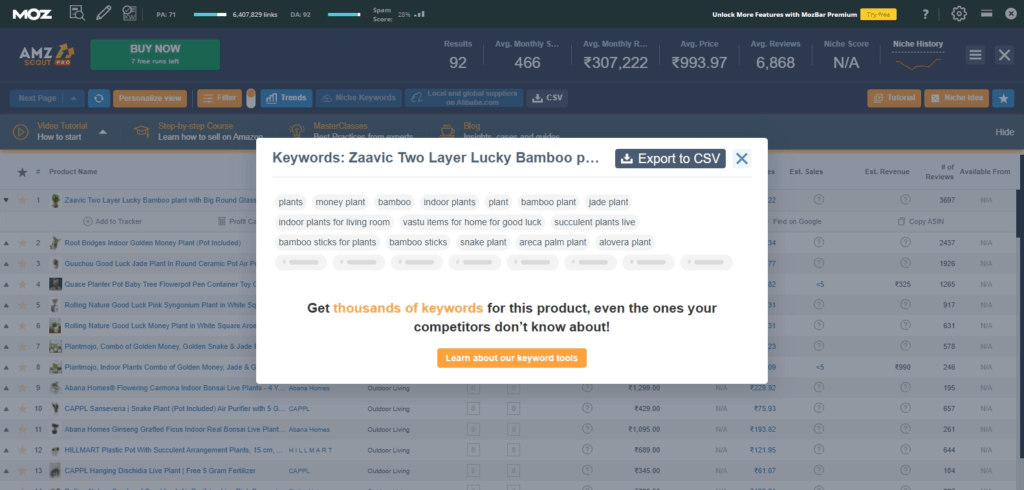
The next link is Find on Alibaba that will search for the similar products on Alibaba website from where you can check the cost of the product and even source similar products from the suppliers on Alibaba website. The next link is Find on Google, this will search for the similar products on Google images, where you can check on web where similar products is selling.
You can also view the breakdown of the page by clicking the niche score in the top-right corner. It will display a popup with the niche score of the product, which tells how good is the idea of selling this product based on demand and supply of the product.
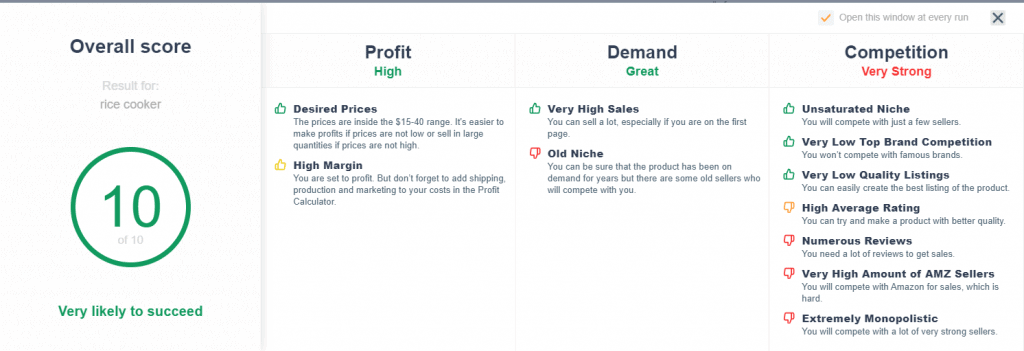
Apart from it, AMZScout Chrome extension comes with various other features and provides various other information such as :
- Listing Quality Score (LQS) – It is a numerical score ranging from 1 to 100 that specify the quality of the listing on Amazon. Higher LQS products tends to appear higher in search results.
- Sales estimation – AMZScout displays the sales estimation of a product based on previous month sales data from Amazon. This tool doesn’t over-estimates sales and provides realistic sales estimation and profits.
- Price history – AMZScout Chrome extension displays price history of a product starting from the date the item was first made available for sale on the Amazon website. This will give you a better understanding of price changes and how supplier changes its price based on the demand of the product.
- Return on investment – Using AMZScout profit calculator, you can determine the return on investment for each product by entering the sale and purchase price of each product.
- Rank – You can view the rank of each product in specific product searches.
- Total Number of Reviews – AMZScout Chrome extension also allows you to check the total number of reviews for each product.
AMZScout Review : Pricing
AMZScout can be used in two different ways – the Web App and the Chrome Extension. It offers three different plans based on monthly and yearly pricing plans.
- Light– Chrome extension, Product Database limited to – 30 searches/month, ASIN Lookup – 50 searches/month, 5 keywords Rank tracker, 5 products Tracker : $45.99 /month for monthly plan and $16.49 /month when paid annually
- Full – Chrome extension, Product Database Unlimited, ASIN Lookup – Unlimited, 2500 keywords Rank tracker, 150 products Tracker : $49.99 /month for monthly plan and $29 /month when paid annually
- Lifetime – Lifetime access to Chrome extension, Product Database Unlimited, ASIN Lookup – Unlimited, 2500 keywords Rank tracker, 150 products Tracker : $1499/month
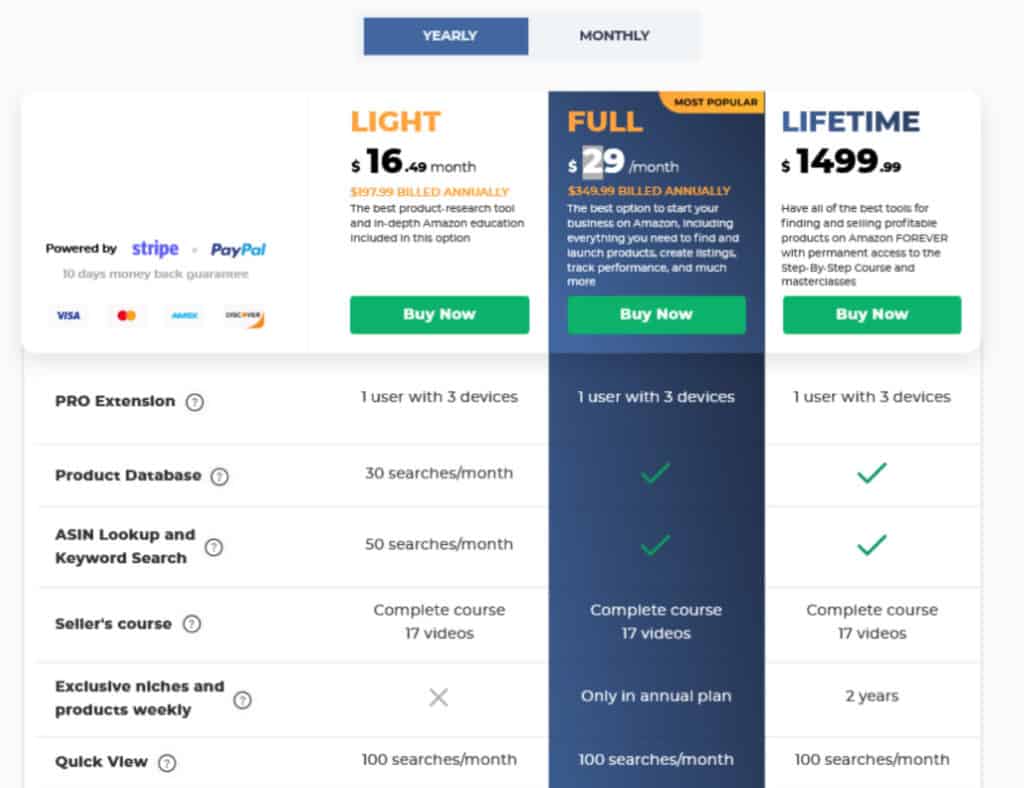
AMZScout also comes with a trial period of one week and includes 15 Chrome extension searches.
AMZScout Review: Customer Support
AMZScout provides extensive resources, tutorials, blog and videos for newbies as well as experienced Amazon sellers to get success in their Amazon business. It provides a step-by-step Amazon seller course for newbies that is free of cost and some advanced course also that comes with pro subscription.
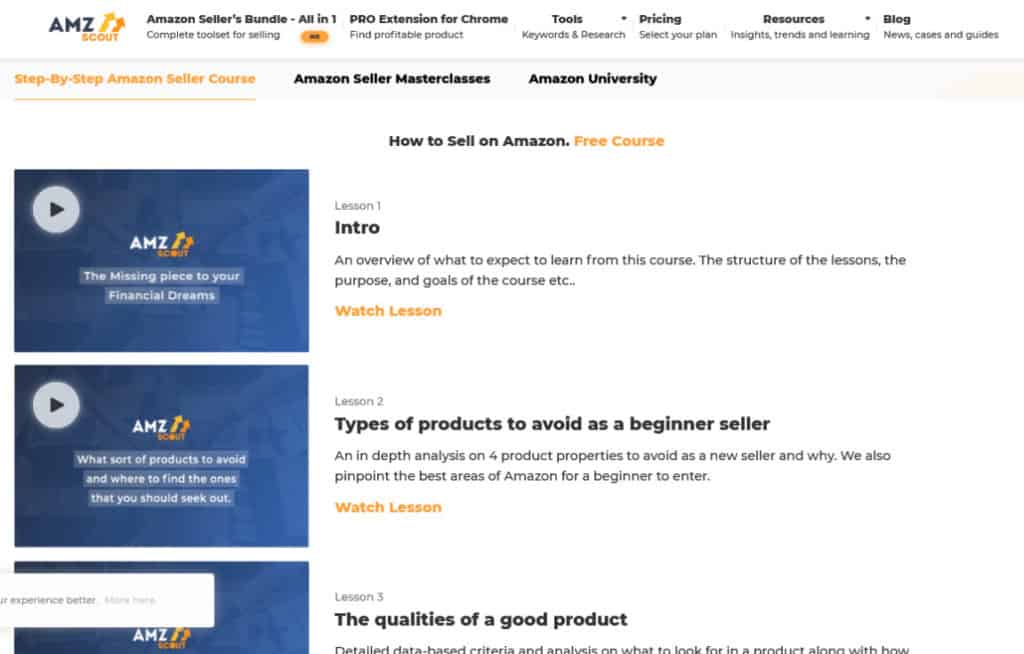
You can get a video tutorial for all features of AMZScout and even after this you need any support you can contact them via their contact form by clicking the help button in bottom-right of the page.
AMZScout Alternatives
AMZScout is an outstanding product research and Amazon business tool available in the market to help sellers find the most profitable products to list on Amazon. There are some other tools available in the market to help sellers sell on Amazon. Let’s have a look at some of them:
- Viral Launch – Viral Launch is one of the single-largest competitor of Jungle Scout with a database of over 350 million Amazon products. It has the deepest analytics database and market intelligence suite for the Amazon Marketplace It has one of the advanced and intuitive Keyword Research tool and Includes Chrome App standard in pricing plans.
- Helium 10 – Helium 10 is a powerful suite of software tools for Amazon sellers to help them find profitable products to sell on Amazon. It provides you with everything you need to succeed in Amazon business such as find the best products to sell, optimize your listings, product tracker, find suppliers etc.
- Jungle Scout – Jungle Scout is a cloud-based Amazon FBA seller tool that helps you find the best profitable products, sourcing a supplier, launching and optimizing your product listing, managing inventory, and spy on competitors all from one easy-to-use dashboard.
AMZScout Review : Conclusion
AMZScout is a popular Amazon seller tools and most cost-effective as compared to their alternatives. It comes with lots of great features which are extremely user-friendly. It is an easy-to-use tool that provides all the information to get started with your Amazon business.
You can take the advantage of their free trial to test their features and help you grow your Amazon business.





