How To Start an Online Store Without Inventory in 2022
Want to start an online store without any inventory? Or at least considering the possibility? In this post, we will learn how to start an online store without inventory.
Creating an online store now-a-days are effortless, thanks to many available e-commerce solutions like Shopify, Big-Commerce, PrestaShop, Magento etc. But getting success selling online is very hard as it involves many things like sales to make, order fulfilling, payments, shipping and many more.Thanks to available tools and eCommerce solutions, everybody can launch their own eCommerce store easily without knowing design or coding.
One thing you do need to be successful is the right plan with dedication, hard work, and diligence to create, manage, and scale a successful online business. By following our step-by-step guide, you’ll soon have an amazing online store of your very own.
Contents
01. Decide What You Want to Sell
This is the first step you must do before starting your online store. You must choose the product you want to market and sell.
There are two sorts of products you can sell – Commoditized products and niche products.
Commoditized products are when consumers can buy the same product or service from different small or large businesses. These are essential, commonly used, high demand, or popular goods or services that can be physical or digital products.
The profit margins in these products are very thin as there is no significant difference in quality or in how consumers use these products.
A niche Product is a segment of a larger product that can be defined by its unique needs, preferences, or identity that serve a specific customer base and product category.
For example, women’s shoes is a Commoditized product and there can be several niche markets under it like shoes for plus-sized women, shoes for nurses, shoes for school girls etc. Nearly all products can be further divided into several niche products.
Choosing a niche product in starting phase of creating online store is a wise business decision to serve a certain customer base better than competitors who target the larger market.
02. Choose Between Dropshipping and Your Own Products
There are 2 ways to start an online store – dropshipping or your own products.
Dropshipping is a retail fulfillment method where the seller doesn’t keep the inventory of products it sells. Instead, when a store sells a product, it purchases the item from a supplier and the supplier shipped it directly to the customer. AS in this model, the seller doesn’t have to handle the product and shipping directly and has to handle only sales and marketing of their store.
The best part of dropshipping is that it requires zero initial investment, and it’s effortless to get started. You can start this model even from home or any location, and it’s also easy to scale later on.
Some examples of the best dropshipping companies are Doba, Oberlo, Wholesale Central etc
In the traditional model, you first have to get the products from suppliers or create them yourself, offer these products via your online store and handle the shipping once customer buys your products.
The initial investment in own product is high but it helps building your own brand. In the initial phase of your eCommerce business, if you choose your own product, i would suggest you to choose products something that’s easy to store in the space you have.
03. Find an eCommerce Platform
After you have decided what you want to sell and how you want to sell, the nest step is to select the right eCommerce platform to sell your products.
An eCommerce platform is simply shopping cart software that allows people to buy your products or services from your eCommerce business. There are various eCommerce platform are available to sell your products like online marketplaces, hosted online store and self-hosted online store.
Online Marketplaces
The first and the easiest way to sell your products using online marketplaces like eBay, Etsy and Amazon etc. They don’t directly sell their products, but they maintain a marketplace where eCommerce merchants like you can list their products.
Here’s how online marketplaces work:
- You create an account on their website and also register how you will receive your payments.
- You list out your products for sale as per their guidelines for adding product description, images, price and more.
- Once someone buys your products, you will be notified to package and ship your products to customer’s address.
Here you don’t have any option to make your storefront stand out but you’ll get a huge customers to sell your products and won’t have to worry about your store much.
Where to Sell:
- Amazon – When selling on Amazon you get the access to marketplace giant’s 100 million Prime Members. Amazon is one of the most popular online marketplaces available and is best suited for medium to large sellers that want exposure to millions of customers. Cost: $39/month + additional transaction fees.
- eBay – This marketplace is suited for eCommerce merchants that sell new and used items and are open to auctioning their products for a higher price. You don’t have to apply to start selling on eBay. Just sign up for an account and start selling your products by listing them.Cost: Standard Plan – free, Plus Plan – $13.50/month.
- Etsy – It caters to shoppers looking for unique products such as handmade or vintage products, which makes this online marketplace ideal for small to medium sellers. Cost: List products for $0.20 each and pay transaction and payment processing fees for each sale.
Hosted Online Stores
If you need more customization options for your store than online marketplaces than you can start your eCommerce business using hosted online store like Shopify or Big Commerce.
These are designed to handle every detail about your own store, you can customize it the way you want. Your store will have its own website, with complete product listings and a shopping cart where customers can buy your products.
When you login to your store’s account, you’ll see a list of orders you need to ship, and can see the stats like how many people visited your store and how much sale you’ve done this month.
Here’s how hosted online stores work:
- Create an account with a hosted eCommerce website, and pick your store’s name and domain.
- Customize your store by selecting a theme and uploading your logo and other brand information
- List all your products to the store.
- Add any other details your store will need like payment processing account, shipping info, and a contact form where customers can get in touch if needed.
- Open your store to the public and start promoting it online.
Where to Sell:
- Shopify – one of the best hosted eCommerce website to quickly build a store that looks and works like you want with themes, add-ons, and mobile apps. Cost – $29/month.
- Big Commerce – as good as Shopify. Big Commerce hosts over 55,000 online stores that have done over $4 billion in sales. They have good collection of paid and free store apps. Cost – $29.95/month.
- Big Cartel – a hosted eCommerce platform mainly for niche in the creative industry. It hosts over 500 thousand online eCommerce stores and most of them are stored for jewelry, fashion, music, arts, crafts etc. Cost – $9.99/month for up to 50 products.
- Volusion – one of the top hosted eCommerce solutions. This platform has over 900 eCommerce features and offers additional personal services to their customers for a fee, like conversion rate optimization which provides store owners one-on-one consulting the company’s marketing consultants. Cost – $15/month for up to 100 products
- 3dcart – comes with a ton of eCommerce features. This hosted eCommerce platform allows you to simply accept Bitcoins and includes a loyalty program system that offers your users the choice to earn rewards points whenever they shop at your online store. Cost – starts at $16.99/month.
Self-Hosted Online Stores
If you already have your website or want to customize everything as per your needs, self-hosted eCommerce stores are best option. They offer almost all the features of the hosted eCommerce stores, and the base versions are free—you’ll only need to pay domain name and hosting.
Self-hosted eCommerce websites such as Magento and PrestaShop are some of the most popular to build a store and they lets you customize your store heavily. You’ll find a wide range of themes and plugin,s both free and paid ones, for each to customize your site the way you want.
There are some cons also like you’ll need to manage domain and hosting cost also you’ll need to add extra features that you want by manually installing modules and extensions.
Here’s how self-hosted online stores work:
- You buy hosting and domain to run your self-hosted online stores.
- Install your eCommerce software on your server, thankfully most servers provide one-click installation.
- Add a theme to your -commerce store and customize it using modules and extensions to fit your branding.
- Add your store’s info and connect it to a payment and shipping methods you want to use..
- Add your product and any other pages you want to include in your site.
- Promote your site and set up integrations to help manage your orders.
Where to Sell:
- Magento – Magento is a highly feature-rich eCommerce platform solution that offers merchants complete flexibility and control over the functionality of their online store. Magento has a lot of features and you can find each and every feature you need to build and run your online store. Cost – Free.
- PrestaShop – PrestaShop is an open source e-commerce solution that you can use to run an online store either cloud or self hosted. PrestaShop is currently utilized by more that 270,000 online stores worldwide and is accessible in 65 different languages. Cost – Free.
- Woo Commerce – Woo Commerce is a free WordPress plugin that adds e-commerce functionality to your WordPress website so you can have an online store. When you add Woo Commerce plugin, your WordPress website turns into a fully-functional e-commerce website. Cost – Free.
You will need to pay for your own hosting and domain name for using self-hosted eCommerce store.
Which One Should You Choose?
Its entirely depends on you, how much is your budget, how many products you will start with, and how much time you can devote. Online marketplaces will give you lots of existing audiences but it has higher fees and less control. Hosted eCommerce software cost more per month, but are packed with many features and you can control your branding. Self-hosted eCommerce software are free, only domain and hosting is required but it requires a lot of time to manage.
Also one might work better when you are starting out your eCommerce business and as your business grows, you can switch to other solution. Some merchant starts with online market places and switch to hosted online store like shopify once they outgrow to have their own brand.
Some brand conscious merchant starts with self-hosted solution to save money in starting out and switch to hosted one once they outgrow. Start with the solution which fits best for you and later switch on when your business grows or you can even start with multiple solution at once like online market places and hosted online store.
You can also try the online business name generator here.
04. Get A Domain and Hosting For Your Store
When starting your online store, you need to choose the name for you business and register the domain name for it. A domain name is the name of eCommerce business. A domain name is basically the address where your customers can access your online store to buy your products.
The name of your store should reflect the business you are doing as it makes your customers easy to find you. I recommend adding ‘store’ or ‘shop’ in your business name because you will need to find an available domain name, and it’s easier to find an available one when there are several words in the name.
A domain name are often any combination of letters and numbers, and it is often used in combination of the several domain name extensions, such as .com, .net and more. The domain name must be registered before you’ll use it. Every domain name is unique. No two websites can have identical domain name.
The steps to purchase a domain name are:
- Choose a reliable domain registrar (like NameCheap, GoDaddy).
- Search for the desired domain on domain availability checker tool.
- Choose the best available option.
- Finalize your order and complete the domain registration.
- Verify the ownership of your new domain.
Tips For Buying Domain Names
Before you purchase a domain name, consider doing some homework. After all, the name of your website is one of the first things that visitors will see. Here are some important tips to remember while buying a domain name
- Do your research.
- Buy domains that are easy to pronounce and remember
- Stick with .com if you can
- Don’t buy trademarked domains
- Don’t buy a domain name similar to an existing site
- Avoid numbers and hyphens
- Check availability on social media sites
After you have purchased your perfect domain name, you need to purchase hosting if you are planning to use self-hosted online store. For hosting we recommends SiteGround or Inmotion as they offer best services in the price they are taking.
05. Create your eCommerce store
Now that you have decided the product you want to sell, your eCommerce platform and also purchased the domain, now its time to create your website with the selected online store builder.
One of the more popular solutions for startup eCommerce store setup is Shopify. Let’s learn how to create an online store using Shopify.
Sign up for a free trial
Go to shopify.com, and on the main page you’ll see an option to sign up for a free trial. Enter your email address and hit the button Start free trail.

Shopify will ask you a few questions to setup your store like whether you have an existing store and then have you enter your name and address—you should add your business address if you have one.
Shopify will automatically create a new store for you like yourname.myshopify.com and you’ll be redirected to your dashboard.
Choose a template/theme
In your admin dashboard click on Customize theme button, it will take you to the Themes page. On themes page, scroll down again, and click on Explore free themes.

There will be around 8 free themes to choose from. If you don’t like them you can visit Shopify Store to purchase any premium theme.
Upload your products
After you’ve chosen a theme, it’s time to enter your products. just click on link Products on the left-hand menu, and then click on the button Add product.
Then a page with the form to enter your products will appear, enter all the details of your product in the form along with the product images

Do this process for all your products. After entering the standard information, such as product name, description, etc, be sure you also input your meta description for better SEO!
Fill in your other pages
After you have entered all your products, you should create other pages for your store like about us and contact us page.
To create pages on the left side menu, click on Online Store, which will open up a secondary menu of options then click on Pages, and when the page with a list of current pages loads click on the button Add page.

Enter the details for your pages on the add page form and click on button Save to create the page.
You can create legal pages for your shopify store in few clicks only. To do so, click on Settings in the left side menu and when the page appears click on Legal and it will take you to the legal pages. To create legal pages from template just click on the button Create from template.

Check rest of your settings
The final step before publishing you eCommerce store is to check over your settings and make sure everything’s accurate.
On your Checkout page, you can specify whether you want your customers to check out as guests or if they’ll need to create an account before checking out.On your Payment Providers page, you can enable different payment methods like PayPal or Credit Cards.On your Shipping page, you can set shipping rates for different zones.
You can do all these changes from the Settings page in your Shopify dashboard.
06. Promote your eCommerce Store
Now that you have setup your store, you need to market and promote it to get customers to your store and buy your products. Otherwise there will be no use of a store if no-one buys your products from it.
There are many ways to promote your store like content marketing and SEO, Social Media Marketing, Paid ads, Email marketing, etc.
Social Media Marketing
In order to get some traffic to your online from the very beginning of your business, you’ll need to build brand awareness and excitement for your product. In today’s society, due to the increased use of mobile devices and smartphones, the fastest way to get the traffic is via social media.
Popular social media platforms are – Instagram, LinkedIn, Facebook, Pinterest, and Twitter – to name a few. In the starting focus your marketing efforts on the platform where your target audience is most active.
Social media marketing is a great method to driving online traffic because it allows you to directly engage with your customers. So while you not only drive traffic to your website but you can also build a community for your customers.
Email Marketing
Another way to drive traffic to your store is by building your email list and using email marketing to communicate to your customers.
As per research, 86% of business persons like to use email while communicating for business purposes. So you must use email as a tool to attract customers from the start of your online store
Here are some resources you can use for email marketing:
- How To Increase Your Sales By Email Marketing
- How to Build an Email List
- 5 types of emails your online store needs to send
- How to make the most of your list
.
Content Marketing and SEO
Nowadays, content marketing and SEO are the most effective methods to promote your eCommerce stores.
High-quality content helps you rank well and drives traffic to your store. It also builds trust with your visitors which increases sales.
You can learn more about content marketing at Ecommerce content marketing.
Summary
As you can see, to start an online store is not a difficult task at all. All you need to launch your store is a solid plan and take advantage of eCommerce tools like Shopify.




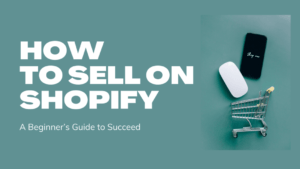

I already open my online store with Shopify. I haven’t launched it yet but is in the works. I want my online store to be my number one source of income.
Best of luck for your future business.
Wish I read years ago before o tried an online store and closed a few months after that ?
Such great tips! And so timely given the economic challenges right now!!
wow, this is right on time. I was just discussing with my husband that we should start some type of online store to tie in with my blog. *bookmarked!
Of course, this is the perfect time to start a side hustle. Best of luck to you and your husband.
Good advice! I think we are all looking for ways to make money online right now.
Great list of tips! Thank you for sharing!
xo,
Anna
Thanks for these tips! I am thinking of setting up an e-store for my diy items 🙂
What a great tips it would help a lot especially to those people who wants to starting business online. Thanks for sharing.
Awesome tips on starting an online store. I have to give this post to my sister as I want her to start an online store for her artwork.
I have been tinkering with the idea of opening my own store. Thank you for the detailed post. I will be saving this for later.
Hello Michele,
You can take my free course – Start your online store in 7 days. If you really want to open a store.
Thank you on the tips of buying a domain name,I really needed these tips.
Hello Steph,
You can buydomain from NameCheap, as it is cheaper and also renewals are more affordable then Godaddy
Nice. Thank you for this very informative article. I learned a lot from it. Hope it helps me monetize.
Thank you for great information and sharing your knowledge. Hope it will help me for my blogging site.
Some of us are currently unable to go to work due to world wide lock down and we have to earn while we’re at home. I’m looking at this option. Thank you for the helpful tips!
Hello Polly,
You can take my free course – Start your online store in 7 days. If you really want to open a store.
A nicely articulated e-commerce article for beginners. Thanks for sharing such practical knowledge.
Great tips on how to start your own online business. This is the era of entrepreneurship
I wish I had found this some time ago. These are tips I can use now, too
Great guide. And so relevant right now as more people are forced to shop online!
Thank you for great information and sharing your knowledge.
I’ve been thinking about opening an online store and now I feel really confident to do it!
Great tips! I was planning to use Woocommerce for my upcoming project. I tried yesterday and it was pretty cool and easy.
Super helpful post! I was just thinking yesterday about alternatives to Shopify for my printables….very educational!!
These are some great tips and easy to follow. Interesting way to make money!
This is really comprehensive! Thanks for putting this together.
A very informative post. I am an Etsy seller but I plan to move from Etsy to my own website this year. Thanks for the advice.
Very informative, thanks
Cool! This made me want to start an online store.
Great tips. There’s clearly a lot of work and thought involved and all of this is crucial for success.
Great tip. This will help me in future thank you.
Such a resourceful guide! I’m considering woocommerce for selling digital products but I wasn’t aware of half the options you listed so I’ll keep exploring. Thank you!
Great tips! Great idea to start an online store!
I’m not planning to open a online store but this article is bookmarked now.You never know maybe I need this in future.Really informative.
I have always loved the idea of owning online stores, thanks for this detailed post.
Love this article! Thanks for sharing
Today only i came to know that , i want to learn more about this online store, but now i understand something from your article
Online stores are becoming popular now more than ever because of our changing lifestye. This is a better way to start one now.
These are all really good tips to have to start an online store. I think a lot of people need more help getting online and selling things.
An awesome blog…. It seems to be very useful…. Thanks for sharing them
Right on time and at the right place. I was going to start an online store and this would help. Thanks for sharing.
I’d love to start an online store. It’s just trying to find a product that is different enough to stand out from the crowd.
These are the first steps to make to just create a shop. Helpful to somebody who doesn’t know anything about it. We need to begin with something.
These are some great tips on how to start an online store. My niece are planning to get her own clothing online store. This will help her to build her own business.
It’s great that there are now so many different options for people that want to open their own online store!
Creating an online store is cheaper than maintaining a physical store because you don’t have to worry about expenses with rent or buying a space to set up your business, for example. You can promote your business with free advertising, a.k.a. content marketing. With this, you can save on marketing actions.
I love that you have put together such useful information for those who would like to start a store!
I think 39 is a lot every month but I suppose it depends on what you are selling 🙂