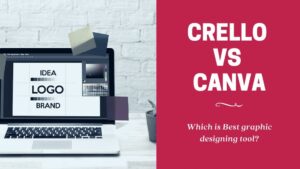Stencil vs Canva – Which Design Platform is Better in 2023?
If you own a business, organize corporate gatherings, or want to develop an online following, you need to stand out from the crowd and project yourself professionally. And one surefire approach to do so is by utilizing appealing, professional, and well-designed graphics.
When it comes to choosing the right tool for graphic design, there are many contenders. The market is saturated with numerous tools that offer different services and level of quality.
Two of the most prominent tools are Stencil and Canva. Stencil is a cloud-based design tool that enables you to create simple, effective designs for web or print. Canva, on the other hand, is an online graphic design app that offers comprehensive tools to help users develop eye-catching visuals.
The question now is – Stencil or Canva? Which of these two tools comes out on top? In this Stencil vs Canva comparison, we will find out which one is best for you and make it easy for you to choose between?
The main differences between Stencil vs Canva are:
- Stencil allows you to create, preview, and share content to make a social connection on Facebook, Twitter, or Pinterest, whereas Canva does not.
- On many social media sites, You Can create a direct sharing option with Canva, whereas Stencil uses Buffer to do so.
- Canva allows you to create a variety of designs in a few easy steps. Stencil provides more image sizes than Canva does.
- While both Canva have better free versions, Stencil may be connected to WordPress.
- More templates are available with Canva, whereas Stencil is ideal for generating social media design quickly.
Our Pick
Canva – Create Amazing Graphic Design for Free
An online graphic design tool to create any type of beautiful graphic design for websites or social-media.
Signup for free • Collaborate for free • Share easily to social media
We earn a commission if you click this link and make a purchase at no additional cost to you.
Stencil vs Canva: Stencil Overview
In a nutshell, Stencil is an online design tool that helps you create simple and eye-catching designs for web or print. It allows you to create stunning graphics with no experience necessary.

Stencil is a browser-tool, and doesn’t require any additional software downloads. Stencil has thousands of pre-made templates available for you to choose from. It has a large collection of graphics that you can use for your design projects.
You can quickly search templates based on project type, industry or category. If you are an individual creator looking to display your portfolio online, stencil also allows you to create custom designs using their simple yet effective tools.
Some features and benefits of Stencil are as follows:
- Professional Templates – Stencil has more than 1350 premium templates, available for immediate editing, will help you create stunning pictures even faster.
- Royalty-free Stock Photos – Over 5 million stock photos. They’re high-resolution and ready to use right away. Every week, over 1000 new pictures are uploaded.
- 4700+ Google font -Use thousands of web fonts to find the perfect Google font for your image, and it has around 4700+ options; you can also upload your favorite fonts.
- Upload Logo and photo – Store every variation of your logo or different logos if you’ll be designing visuals for various companies.
- Instant Image Resizing – Change the dimensions of your picture without ever leaving the page or reloading it. Simply resize the picture almost immediately.
- Schedule With Buffer – If you have a Buffer account, you can schedule photos right from Stencil.
- Preset Sizes – Create beautiful, perfectly sized pre-loaded templates for social media posts, advertisements, blog entries, and more.
- Browser Extensions – It’s simple to use extensions for Chrome, Firefox, and Safari allows you to create images from anywhere on the web.
- WordPress Plugin – You can use the plugin to create images right from your WordPress site without ever leaving the page.
Stencil vs Canva: Canva Overview
Canva is a web-based design tool that makes it easy for everyone to create visually appealing visuals. Like stencil, you can choose from numerous templates and images to make your design projects pop out.

You can use pre-made templates or start creating an original graphic using the many tools available in the editor. Canva is an extremely useful tool for those who lack design skills and professionals looking to create eye-catching visuals. Its user interface is simple, intuitive, and highly interactive.
It doesn’t require any coding knowledge or design experience to make outstanding images using Canva. Canva has a large collection of pre-made templates, 4+ million free photos and images, unlimited team collaboration, premium stock images, icons, and other tools.
Some features and benefits of Canva include:
- Easy To Use – Canva is a simple graphic design tool that has 60,000+ free templates.
- No Download Needed – There is no need to download any software, since Canva runs in any modern browser without requiring any special requirements.
- Professional Templates – Thousands of free templates, images, videos, backgrounds, and animations for both premium and non-premium users.
- Integrations – Fully integrated with a slew of third-party applications, such as Facebook, YouTube, Twitter, and Pexels stock platform, as well as social media platforms like Instagram and Pinterest.
- Publish Directly – You may publish your designs to social media or save them as pictures, PDF files, or videos from the Canva dashboard.
- Organize Folders – You may also sort your job into folders, as well as use your own pictures and fonts.
- Team Members – Invite any amount of team members to work on designs with you (available in Canva Pro).
Stencil vs Canva: Features
Ease Of Use
Both Canva and Stencil are quite simple to use. There isn’t much of a learning curve with either one. Both websites offer a very user-friendly interface. Both Stencil and Canva provide a simple drag-and-drop editor to create and modify your graphics.

Select a category, add pictures, text, icons, fonts, and so on, choose the asset you wish to work with, then get started playing around. The social media live preview and posting tool for both desktop and mobile, on the other hand, is Stencil’s unique feature.

Stencil’s preview tool now includes a new feature, allowing you to view where text will cut off in social media headers and cover images. Stencil allows you to preview how a design will look as a social post before you finish it, allowing you to save time and effort.
Verdict – Ease of use
Both Stencil and Canva is easy to use and has drag and drop feature, but preview tool gives a little edge to Stencil. So, Stencil is a winner in ease of use.
Speed and Efficiency
Stencil is proud of the fact that its app is quick. When you try to download an image from Canva, the program is notorious for being slow and getting caught up.
Stencil also has browser extension for the most popular web browsers, including Chrome, Firefox, and Safari. This makes it possible to generate graphics without even going to their website. This saves you time and makes it simple to create images on the run.
Do you have a great quote that you’d want to turn into a graphic for your target audience? Simply install the browser extension and create one in Stencil. You’d have to copy the quotation text, go back to Canva, create a template, and incorporate the quote into it using Canva.
Verdict – Speed and Efficiency
Stencil is faster than Canva, So it clearly wins in speed and efficiency.
Design Templates
There are over thousands of design templates to choose from in both Canva and Stencil. Both programs feature amazing-looking design templates created by professional designers. Stencil has over 1,350 free design templates that you can pick from.

To save time and effort, they’re broken down into 15+ categories. These include social media posts for Facebook, Twitter, LinkedIn, YouTube, Pinterest, Instagram and business cards, posters, flyers, banners, invitations, logos, brochures and more.
Customized templates allow you to design high-quality visuals that you can use for your brand or even as a business card. Stencil also has over 5M royalty free stock photos that you can use to kick-start your design.
Stencil has 3,100,000+ icons to pick from, which are all scalable and retina-ready. They’re all royalty-free and completely free to use for personal or commercial purposes.

Canva’s 420,000+ pre-made templates are broken down further into 80+ categories, which include social media posts for Facebook, Pinterest, YouTube, Twitter, Google+, and posters, business cards, presentations, photo collages, invitations, flyers, brochures, infographics, postcards and more.
More than 3.5 million graphics are accessible, including more than 21,000 video templates and 60 million images, illustrations, vectors, and other design assets for personalization in Canva.
Verdict – Design Templates
Canva has multiple times more design templates and other resource than Stencil. So, Canva is a winner in design templates.
Customization Options
Stencil and Canva provide a wide range of design templates to pick from, so all you have to do now is customize these templates to create your preferred design.

Stencil has a variety of options and customizations to produce the desired design. Canva also gives a lot of customization possibilities to create beautiful designs. Let’s take a look at the various customization choices accessible with both Canva and Adobe Spark.
Stencil vs Canva – Common Features
- Resize designs – You can adjust the design in different content sizes using Stencil and Canva.
- Organize Designs – You can use collections in Stencils and Folders in Canva to organize your designs.
- Royalty-free images – You can also use your own image or choose from Canva’s or Stencil’s millions of royalty-free images.
- Drag and drop approach – Both are drag-and-drop friendly, and they make it simpler to include icons, text, or photos over images and pictures.
- Post to social media – Both platform allows you to post design to social media directly from the dashboard.
- Custom branding – In Canva and Stencil, you may customize your brand’s unique colors, logos, and fonts.
- Supported download file types – Canva allows you to download your design in 6 file formats as a PNG, JPG, PDF, SVG, MP4, and GIF. Whereas, Stencil allows you to download your designs only as PNG 0r JPG.
Features unique to Stencil
- Preview & share your images – In a few seconds, create, preview, and share content to make a social connection on Facebook, Twitter, or Pinterest.
- Text appearance – You can easily adjust the appearance of text with features such as drop shadow and separate outline and background color.
- Quotes – The quotes section is particularly useful, making it simple to design stylish quotation graphics that perform well on social media.
Features unique to Canva
- Background remover – You may remove the background of an image with a simple click on Canva.
- Collaboration – You may collaborate with others to create designs using Canva.
- Content planner – Canva’s content planner is an excellent tool for scheduling social media postings on a variety of platforms. Simply draw up the design, add it to your content plan, pick a date and time, and Canva will post your design automatically.
- Design and comment in real-time – Canva also has a function where you or a member of your team may add real-time comments to designs, respond to, and tag each other within them for feedback or suggestions.
- Set-download quality –You may change the quality of your design while downloading them with Canva. You can change them to low, medium, or high quality.
Verdict – Customization Options
Canva and Stencil provide a wide range of customization options to modify the design templates to fit your unique design requirements. However, Canva offers greater customization flexibility than Stencil, resulting in a clear winner in terms of customization options.
These days, everyone uses social media to promote their work and meet new people. As a result of this, it’s critical for online design tools to feature a social sharing function.

Stencil allows you to share your design on following platforms:
You can also integrate buffer to schedule your designs to various social media platforms.

Canva enables you to share your work on various social media platforms like
- Slack
- Tumblr
- Mailchimp
- WeChat, etc.
Verdict – Social Shares
You may publish your designs to a variety of social media sites using both Stencil and Canva. However, Canva provides additional means for you to share your work on several platforms. As for social sharing, it’s once again clear that Canva wins the competition.
Printing Services
This involves utilizing these technologies to print your design on a variety of things, like mugs, photo books, and t-shirts, and have it delivered to your home.
Canva also provides printing services, as well as the ability to create attractive designs. They can print and send your designs to you at your home.

You may design a template from scratch, modify it to fit your requirements, and Canva will print and deliver it to your home. They’ve teamed up with top printing companies to give you high-quality prints. They provide shipping between three and five days after completing the order, as well as trackable delivery.
Stencil doesn’t offer printing services yet.
Verdict – Printing Services
Stencil doesn’t offer printing services, whereas Canva can print and deliver your designs to you. So, Canva is a winner in printing services.
Video Editing
One of the greatest ways to connect with your audience and promote is by creating video contents. You may use Canva to create videos and save the animation as MP4 videos.

The Canva video editor allows you to combine several pages within a design and produce a video by adding pictures, text, and basic overlays. The video editor has limited capabilities.
There aren’t many possibilities for this sort of design with Stencil, as they don’t support video editing.
Verdict – Video Editing
When it comes to video editing, Canva has an upper hand, as Stencil doesn’t support video editing. So, Canva is a winner in Video Editing.
WordPress Support
WordPress is one of the most powerful CMS platforms in the world and is used by millions. Stencil has also developed a WordPress Plugin and browser extensions for other internet browsers.

Stencil’s objective is to enable you to create images more quickly, resulting in better outcomes in less time. On the other hand, Canva doesn’t have any WordPress plugin or browser extension yet.
Verdict – WordPress Support
Stencil is a clear winner here, as Canva doesn’t have any WordPress plugins or browser extensions yet.
Integrations
Both Stencil and Canva is accessible through a variety of third-party applications and social media platforms. You may use stock-free picture apps like Pexels, Pixabay, and emojis to access a larger supply of free stock photos and characters.
Stencil integrates with many third-party apps like:
- Buffer
- Dropbox
- Google Drive
- Pexels
- Pixabay
- Splash etc.
On the other hand, Canva integrates with:
- Dropbox
- Google Drive
- Social Media Platforms
- HubSpot
- Box
- SmartMockups
- Flick
- ColorMix
- Pixabay
- And Pexels, etc.
Verdict – Integrations
Both Stencil and Canva offers numerous useful integrations. So, it’s a tie in integrations.
Stencil vs Canva: Pricing
Aside from the features, pricing is a key consideration while selecting any online tool. Stencil and Canva provide two paid subscriptions in addition to free trials.

Stencil offers three plans as follows:
- Free Plan – As a free account, you’ll be able to save up to 10 images each month. You may create up to 10 collections and favorites, upload 50 images, and you can send ten designs to Instagram / SMS every month as a free account.
- Pro Plan – $9 per month, yearly ($15 per month monthly) – includes unlimited storage, access to their huge photo library, over 1,350 templates, and the ability to add your logo and watermarks. You can post up to 250 pictures at a time, create up to 25 collections, and store up to 100 favorites. This plan also allows you to send 25 designs to Instagram / SMS every month.
- Unlimited Plan – $12 per month, yearly ($20 per month monthly) – You may store as many photos, uploads, groups, and favorites as you want! You are limited to 100 Instagram/SMS a month, though.
Their paid plans include a 7-day money-back guarantee, so you can test them out risk-free.

Canva also offer similar three plans as follows:
- Free – The ‘Free Plan’ on Canva is meant for individuals and small groups working on short projects like a blog article or social media posts. You get access to over 250,000 templates, over 100 design types, and millions of free photos and graphics plus 5 GB of cloud storage.
- Pro – $9.99 per month, yearly ($12.99 per month monthly) – The Canva Pro Plan is ideal for individuals who require a little more personalization and flexibility. You receive one brand kit that includes Icons, Logos, Colors, and Fonts for you to use in your branding. This helps keep all of your visuals consistent in look. You also get access to over 610,000 premium and free templates, a one-click resized tool, personalized templates, and the ability to add your own fonts and logos. Storage capacity is also increased to 100 GB.
- Enterprise – Contact Sales – You may use Canva’s Enterprise edition to create numerous brand kits. You also have access to settings that enable you to limit who has access to what. There are also pre-built processes in place to expedite the approval process among your staff. Not to mention, you get unrestricted storage and 24-hour business support as part of this plan. Needless to say, this package is designed for larger organizations that require greater branding and workflow control.
Canva plans come with 30-days free trial where you can test these premium plans for free.
Stencil vs Canva: Customer Support
When determining which online tool to use, you should think about customer support. We must examine how they respond to consumer inquiries and what options are available if assistance is required.

Canva offers customer support through email, as well as on their Facebook and Twitter accounts. There is no phone help available; instead, you can go to the help center to get information on most common issues and watch training videos on how to utilize Canva.
This tool offers an enormous collection of learning tools that will not only help you create in real time but also teach you about graphic design from a future perspective.

The goal is to teach you how to create amazing digital products. It accomplishes this by providing you with creative pointers that will help you improve your design abilities through tutorials, blogs, and courses.
The courses available teach you how to master social media, basic design concepts, personal branding, brand your business, and presentation skills. As an added bonus, this provider has developed a number of videos that illustrate how to use the skills found in its courses.
Stencil offers customer support through Facebook and email. This business does not offer a phone number for call-in help. You can also ask them for the help by filling a form by clicking the chat icon on the bottom-right of the page and they usually reply in few hours.

In comparison to Canva, Stencil has a less comprehensive learning resources. It does not provide courses or lessons to help you develop your design skills. Instead, it provides a frequently updated blog portal.

Their blog teaches you about various topics in graphic designing, including design ideas and tactics for Pinterest. It also covers visual marketing trends, social media marketing funnels, Instagram reel advice, and a lot more.
Stencil vs Canva: Final Verdict
Stencil and Canva are two of the most popular online graphic design applications. However, in our study, Canva has dominated on most aspects.
Between these two, the right tool for you will be determined by your demands, and my suggestions are as follows:
Stencil is right for you:If you’re new to social media or a seasoned website designer, Stencil’s simplicity will be appreciated.
Canva is right for you: If you’re looking for a website design that is simple to use, intuitive, and offers all the best elements at once, Canva is the place to go.
Our Pick
Canva – Create Amazing Graphic Design for Free
An online graphic design tool to create any type of beautiful graphic design for websites or social-media.
Signup for free • Collaborate for free • Share easily to social media
We earn a commission if you click this link and make a purchase at no additional cost to you.




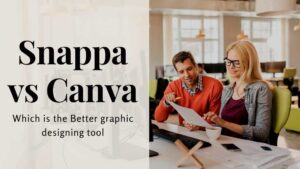
![Canva vs Adobe Spark - Which is better Online Graphic tool in [year]? Canva Vs Adobe Spark](https://www.ecommercebug.com/wp-content/uploads/2021/11/Canva-Vs-Adobe-Spark-1-300x169.jpg)