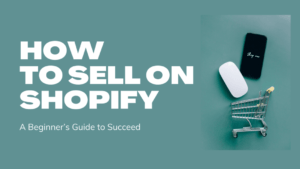The Best Inventory Management Shopify Apps for 2023
Shopify is one of the most powerful ecommerce platforms on the web. It’s no wonder that so many businesses use it to run their stores.
Shopify’s Inventory area gives you the basic functionality needed to manage your product listings. But you’ll need something more advanced if you have a large catalog of products, or want additional features like sales tracking, shipping management and more.
We all know the struggle of managing inventory for our online stores. It can be a time-consuming task, and we often find ourselves wondering what we should do next to make sure that the inventory is accurate and up-to-date. That’s where Inventory Management Shopify Apps come in!
This blog post will cover 11 different Shopify Inventory Management apps, each with their own unique features and benefits, so you can choose which one best suits your business needs.
Contents
Managing Inventory with Shopify
There are a few different ways to manage inventory within Shopify. You can either use the built-in features, which include:
- Inventory syncing: You can link your Shopify store to an external software system, so it automatically updates when products are sold or added to your cart.
- Inventory Levels: This lets you keep track of how much stock you have on hand and set reorder points, so you never run out of products.
- Inventory updates: You can create a new inventory update for each product, and then manually input the quantity of that item you have in stock.
- Estimated Shipping Dates: This will let you make sure that products are shipped out to your customers in time for their special occasion.
- Shopify Mobile App: You can use this app on-the-go, so you never have to worry about missing an order or a sale again.
However, if these features don’t work for you, or if you want more sophisticated inventory management tools, then you can use one of the many Shopify Inventory Management Apps that are available.
Benefits of Inventory Management Apps
There are many benefits to using an Inventory Management App, including:
- Ease of Use: Most apps are very user-friendly and easy to navigate. This makes it quick and simple to enter or update your inventory levels.
- Advanced Features: Many apps offer advanced features such as order tracking, product categorization, and even product importing.
- Compatibility: Not all apps are compatible with every Shopify plan, so you must choose the one that fits your business needs and budget best.
- Apps for Every Business Size: There is an app out there for everyone! Whether you’re just starting up or have been in business for years, there’s an app that can help you manage your inventory more efficiently.
- Manage cash flow: Shopify Inventory Management Apps help you maximize your cash flow by helping you save money on unnecessary returns and exchanges.
- Reduce labor costs: The more efficient your business runs, the less time it takes to manage inventory for each product, which means that employees can focus their attention elsewhere in the store.
- Ship items faster: When you have a reliable inventory system that’s constantly up-to-date, then it increases the speed at which orders are shipped out to customers.
- Save time with automation: Automated apps can save lots of time by automatically updating inventory levels across all connected platforms.
- Help you avoid overselling: By keeping track of your inventory, you can ensure that your customers are able to purchase the products they want before they’re sold out.
- Improve customer satisfaction: If a product is out-of-stock or unavailable for any reason, then it helps improve the customer experience when they’re able to find this information on your store.
How to Choose Inventory Management Apps for Shopify
When choosing an Inventory Management App for Shopify, there are a few things you need to take into account:
- The Cost: Most apps have a monthly fee, so you must decide whether the features offered are worth the price.
- The Compatibility: Make sure that the app is compatible with your Shopify plan and that it works with the type of products you sell.
- The Features: Check to see what types of features and tools are offered by each app, such as order tracking, product importing or barcode scanning.
- Your Inventory Needs: You should focus on using apps that suit your inventory needs best – for example, whether you need a system to help track inventory levels or reorder points, or whether you need one that lets you manage inventory across multiple channels.
- Your Employees: Think about how much time your employees will save by using an Inventory Management App, and if it fits into their workflow easily.
- The Future of Your Store: If you’re planning to grow your store in the long term, then you should look for an app that offers advanced features such as order tracking and ordering alerts, product importing or barcode scanning.
- The Customization: Some apps offer greater levels of customization than others – so if this is something you require, make sure to choose a program with the level of flexibility required.
- Consulting Services: If you’re feeling overwhelmed by the options, then some apps offer consulting services to help you get started.
Top Shopify Inventory Management Apps
Now that we know the importance of using an app to manage our inventory, let’s take a look at some of the best options available. These apps are listed in no particular order.
1. SkuVault
SkuVault is a cloud-based inventory management system that offers a wide range of features for businesses of all sizes. Some of these features include order tracking, product categorization, barcode scanning and even product importing.

The app is compatible with Shopify plans starting at the Basic level, and it integrates with other platforms such as Amazon, eBay, Etsy and Magento. SkuVault also offers a wide range of customization options and consulting services to help you get started.
Pricing:
SkuVault offers several payment options, starting at $269 per month for the Growth package when purchase annually and costs $299 per month when purchase monthly.
Key features:
- Wide range of features
- Compatible with Shopify plans starting at the Basic level
- Integrates with other platforms such as Amazon, eBay, Etsy and Magento
- Offers a wide range of customization options and consulting services to help you get started
2. Shopventory
Shopventory is an app that helps businesses track inventory levels and reorder points across multiple channels. It offers a wide range of features such as order tracking, product importing, barcode scanning and even Dropshipping support.
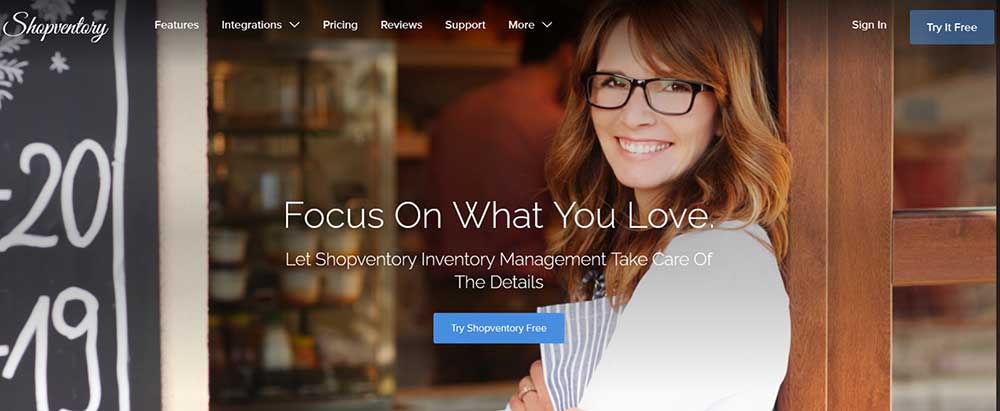
The app is compatible with Shopify plans starting at the Basic level, and it integrates with other platforms such as Amazon, eBay and Etsy. It’s also compatible with Shopify POS to help you manage your inventory in-store when selling products at pop up markets or events.
Pricing:
Shopventory offers several payment options, starting at $79 per month for the Standard package when purchase annually and costs $99 per month when purchase monthly.
Key features:
- Connect point-of-sale in one place
- Integrate purchase orders and vendor management
- Report and analyze revenue data
- Full analytics and reports
- Easily set alerts for par levels
3. Stocky
Stocky is an app that helps businesses track inventory levels and reorder points across multiple channels. It offers a wide range of features such as order tracking, product importing and barcode scanning.
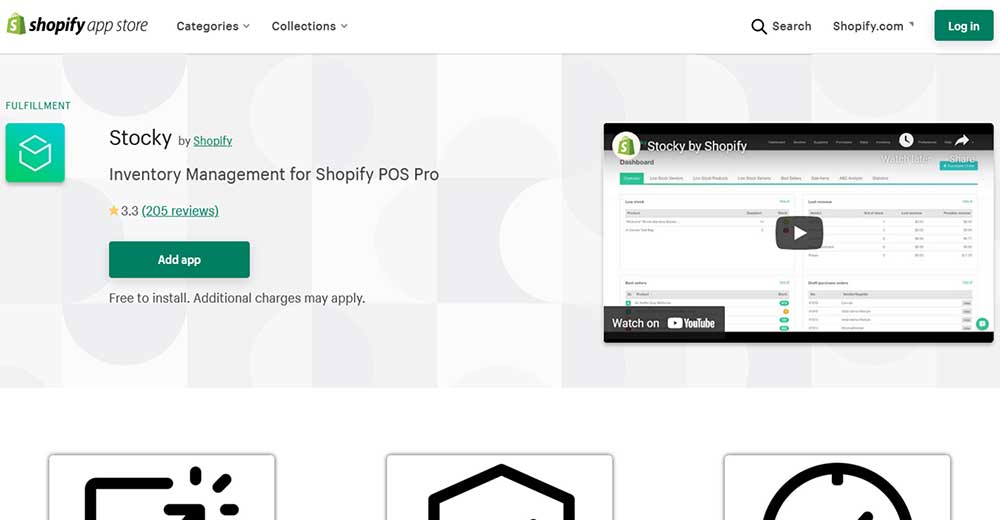
The app is compatible with Shopify plans starting at the Basic level, and it integrates with other platforms such as Amazon, eBay and Etsy. It also works in conjunction with several third-party services including FBA or FedEx. Stocky even has a built-in barcode scanner to help you quickly and easily add new products to your inventory.
Pricing:
Stocky offers a free trial with no credit card required, followed by plans starting at $89 per month.
Key Features:
- Create and manage purchase orders from one location.
- Be aware of which products are most profitable, and which must be ordered again.
- Use a barcode scanner to quickly and precisely receive and store inventory.
- Transfer goods from one location to another Shopify POS or in your Shopify administrator.
- Access to analytics like the lowest stock and top seller reports, inventory on hand ABC analysis SKU/variant reports and many more.
- Integrated with Shopify POS Pro
4. SKULabs
SKULabs is an all-in-one inventory and shipping solution for ecommerce businesses. It offers features such as product importing, barcode scanning and order tracking across multiple stores.
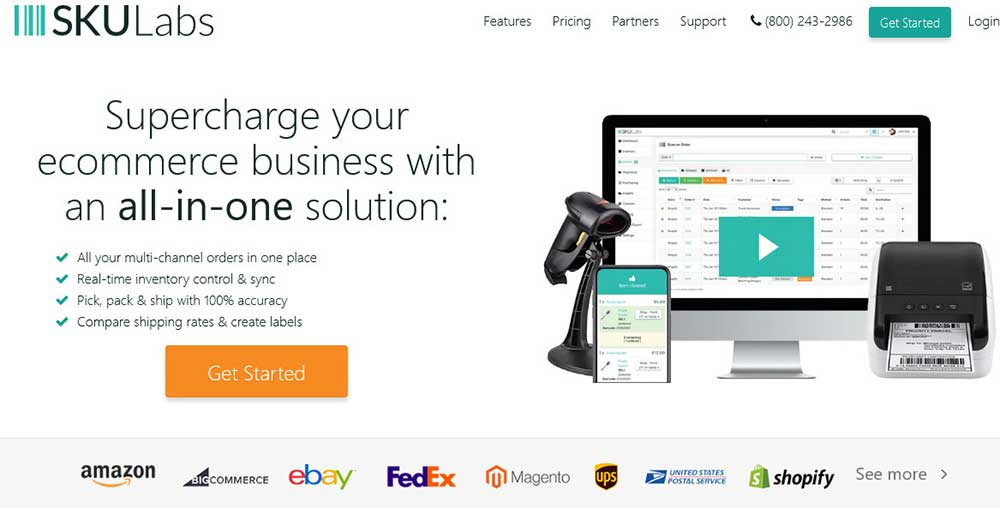
The app is compatible with Shopify plans starting at the Basic level, and it integrates with other platforms such as Amazon, eBay, Etsy, Walmart, Square and BigCommerce. SKULabs also offers a wide range of customization options to help you get started.
Pricing:
SKULabs offers several payment options, starting at $499 per month for the Basic package. They also offer 30-days risk-free money-back guarantee.
Key features :
- Complete visibility of your inventory across all warehouses and all channels of sales.
- Print barcode labels for making receiving and counting quicker and more efficient.
- Control bundles, kits and the contents of them.
- Create stock changes in large quantities.
- Set up a custom alert for stock and reorder points to ensure real-time replenishment needs can be satisfied.
5. QuickBooks Commerce (TradeGecko)
QuickBooks Commerce, formerly TradeGecko, is another cloud-based inventory management app that offers a wide range of features for businesses. Some of these features include order tracking, product categorization and product importing from multiple sources. Trade Gecko also integrates with other platforms such as Amazon, eBay, Squarespace and WooCommerce to help you manage your inventory across all channels in one location.
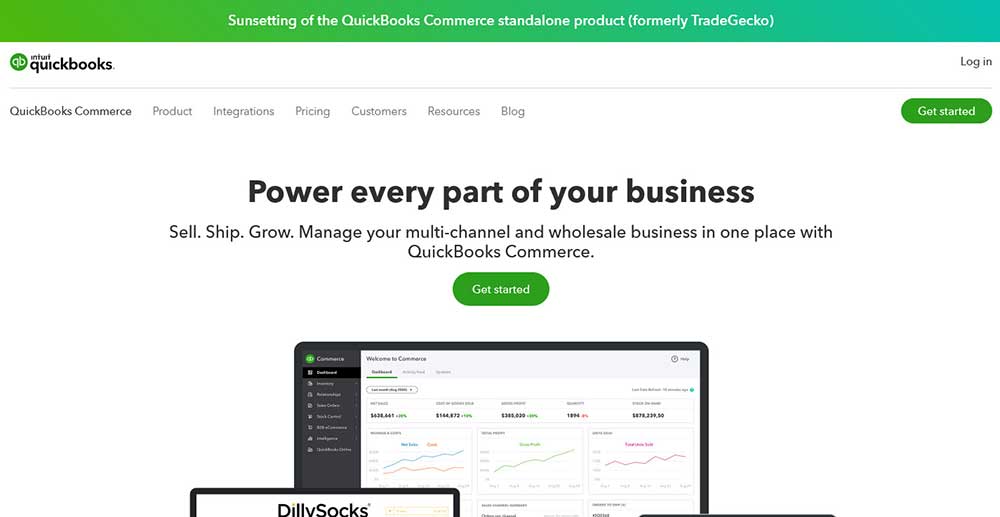
The app is compatible with Shopify plans starting at the Basic level, and it’s designed around business owners who have their own warehouse or shipping department to handle fulfillment orders when necessary. It can even integrate directly into third-party web services like ShipStation, which allows you to store customer information within each order profile.
Pricing:
TradeGecko provides a 14-day free trial. After that, you can subscribe for an annual (at 20% off) or a monthly plan. There are four payment plans accessible as follows:
- Founder – $39 a month
- Lite – $79 a month
- Small Business – $199 a month
- Business – $599 a month
Key Features:
- TradeGecko provides complete inventory control.
- View inventory statistics in real-time.
- Integrates with all major sales channels to enhance multichannel sales management.
- Suitable for both B2B and wholesale businesses.
- Automation and reporting features are available
6. Sellbrite
Sellbrite is a cloud-based inventory management app that offers features such as include order tracking, product categorization and product importing from multiple sources. Sellbrite also integrates with other platforms such as Amazon, eBay, Google, Walmart, Etsy, and Newegg to help you manage your inventory across all channels in one location.
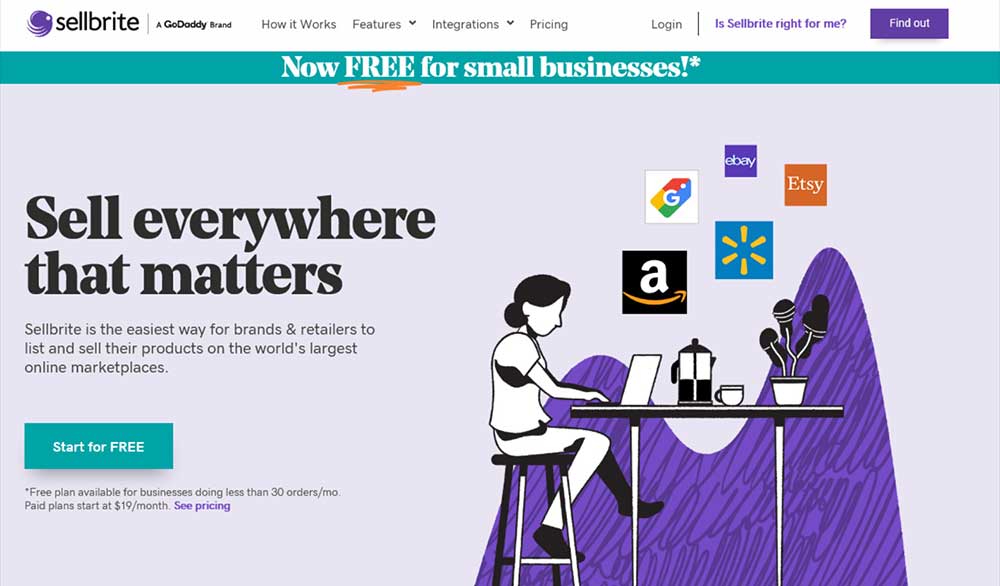
Sellbrite is compatible with Shopify plans starting at the Basic level, and it offers a wide range of customization options to help you get started. It even supports multiple warehouses and also integrates with fulfillment by Amazon.
Pricing:
Sellbrite offers a free plan, that allows you to process up to 30 orders per month. It also offers 3 more plans for Shopify based on the numbers of orders you process per month:
- Pro 100 – $19 a month
- Pro 500 – $59 a month
- Pro 2K – $99 a month
Key Features :
- Free plan available, to process up to 30 orders per month.
- Inventory management from multiple sources including Shopify and Amazon
- Integrates with all significant marketplaces.
- Provides shipping label assistance
- Manage multiple warehouses using this app
7. Stock Sync
Stock Sync is a cloud-based inventory management app that offers tools for both Shopify and BigCommerce. It allows you to manage product availability for your entire catalog, and it’s compatible with Shopify plans starting at the Basic level.
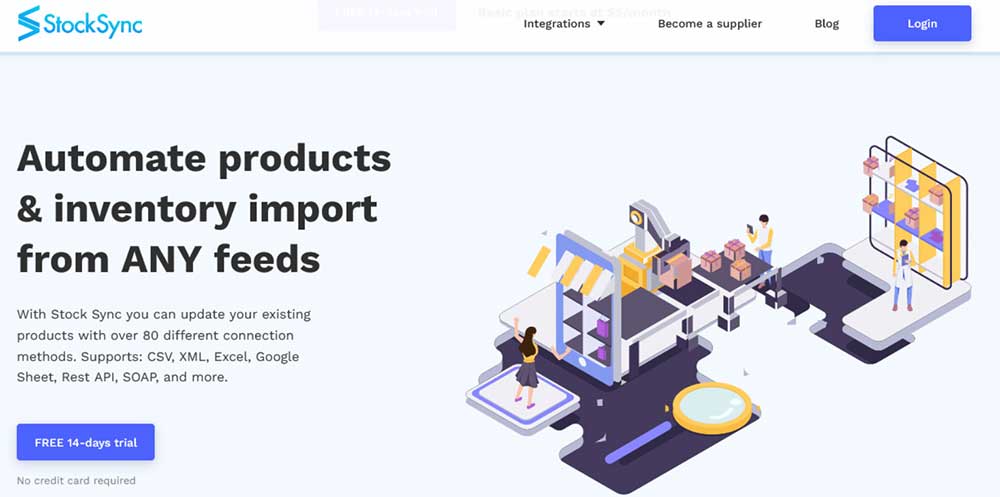
The app has features including update inventory automatically, manage their product pricing, and export or sync inventory to other sales channels. Stock Sync can be used to manipulate prices of products, managing several suppliers, and much more. It can also be used to sync inventory with physical stores.
Pricing:
Stock sync offers a free plan that provides inventory up to 2,000 SKUs and limited features. They also offer 3 more paid plans with all features, and you can access those for free with their 14-days free-trial.
- Basic – $5 a month
- Pro – $10 a month
- Enterprise – $49 a month
Key Features:
- Advanced selection of inventory management features
- Easily order stock from suppliers and vendors.
- You can set custom pricing rules.
- Provides all the tools to keep track of your inventory.
- Automatically alert you of low stock levels.
8. Skubana
Skubana is a cloud-based inventory management app that offers multichannel inventory management, advanced multi-warehouse demand forecasting, and you can automate your purchase orders. Skubana also integrates with other platforms such as Amazon, Walmart, Zapier, Quickbooks, SPS Commerce, and Shipbob to help you manage your inventory across all channels in one location.
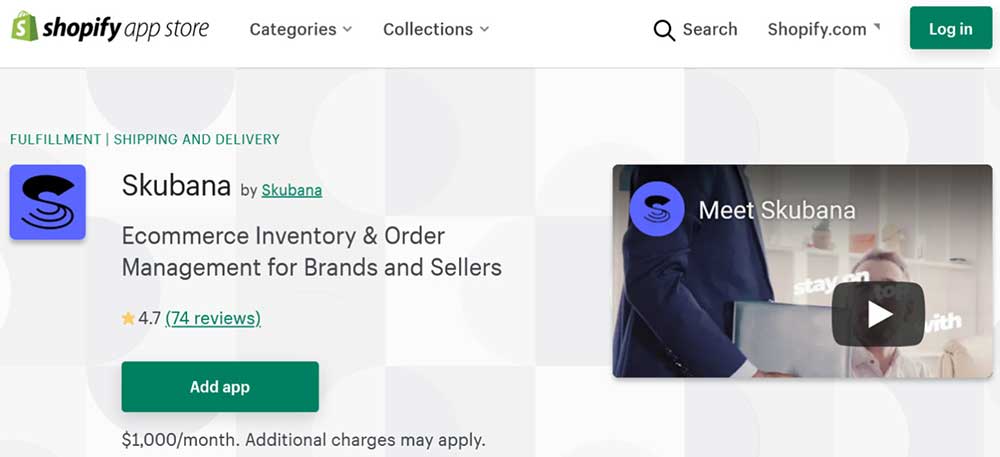
The app is compatible with Shopify plans starting at the Basic level, and it offers a wide range of customization options to help you get started. You also get access to professional analytics and reporting such as overhead expenses, predictive analytics, best and worst selling products, profitability, performance, critical levels, sales overviews, shipments, lifetime value
Pricing:
No clear pricing is mentioned on their website. You can get a quote by filling your business needs on their website, and they will offer you a customized quote accordingly.
However, the minimum fee mentioned on Shopify app store is $1000, that makes it very costly for small business owners.
Key Features:
- East to use platform for beginners.
- Great analytics features with detailed reports
- Single-click warehouse importing
- Excellent customer service and support
FAQs
How do I know which app is the best for me?
The best way to determine this is to evaluate your business needs and what features you are looking for in an inventory management app. Do you require support for multiple channels? Are you looking for a robust reporting suite? Make sure to ask the app’s support team if they offer a free trial to make sure you can try it out before committing.
The pricing for each of these apps varies widely, so be sure to explore your options and select an option that best fits your needs in terms of features, reporting capabilities, etc.
How do I get started with Shopify inventory management?
Most of the apps on this list offer a free trial, so be sure to take advantage of that and test out a few different options before making your final decision. Once you’ve selected an app, follow their instructions for getting started and syncing your Shopify data into their platform.
How expensive is inventory management software?
The pricing for each of these apps varies widely, so be sure to explore your options and select an option that best fits your needs in terms of features, reporting capabilities, etc. Many of the top apps offer a free trial, so you can try them out before making your final decision.
What features are included in Shopify inventory management Software?
Most of the apps on this list offer a wide range of features, including support for multiple sales channels, automated order fulfillment, product categorization based on attributes such as weight or size, and robust reporting suites. Be sure to explore each app’s feature list to make sure they have everything you need to manage your inventory successfully.
Can I get Shopify inventory management software for free?
Shopify offers a free trial, but most of the apps on this list offer a free version that includes limited functionality and/or support channels.
Conclusion
Shopify offers a wide range of inventory management apps to choose from, each with its own set of features and pricing options. The best way to determine which app is the right fit for you is to evaluate your business needs and what features are important to you.
Most of these apps offer a free trial, so be sure to take advantage of that and test out a few different options before making your final decision. Once you’ve selected an app, follow their instructions for getting started and syncing your Shopify data into their platform.
This list highlights the top Shopify inventory management apps available today, but there are many other options out there as well if these aren’t a good fit for you.